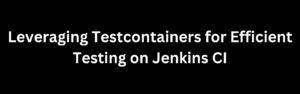As artificial intelligence (AI) continues to evolve and play a pivotal role in various industries, organizations are constantly seeking ways to harness the power of AI to improve their products and services. Azure, Microsoft’s cloud computing platform, offers a robust ecosystem of AI services and tools. The Azure OpenAI Landing Zone reference architecture is a comprehensive solution designed to help organizations effectively deploy and manage OpenAI models and applications on the Azure platform. In this article, we’ll explore this reference architecture in detail, covering its components, benefits, and providing relevant coding examples.
1. Introduction
Artificial Intelligence has become a game-changer for businesses in today’s data-driven world. OpenAI, a leader in AI research, has developed powerful models such as GPT (Generative Pre-trained Transformer), which can be used for various natural language processing tasks. Azure OpenAI Landing Zone is a reference architecture that simplifies the deployment and management of OpenAI models and applications on Microsoft Azure.
2. Azure OpenAI Landing Zone Overview
The Azure OpenAI Landing Zone is a framework that provides a structured approach to deploying OpenAI models on Azure. It leverages Azure’s powerful cloud services to facilitate the process. Here’s an overview of its core components.
3. Components of Azure OpenAI Landing Zone
a. Azure Kubernetes Service (AKS) Cluster
Azure Kubernetes Service (AKS) is a managed Kubernetes container orchestration service provided by Microsoft Azure. It simplifies deploying, managing, and scaling containerized applications. In the context of Azure OpenAI Landing Zone, AKS serves as the infrastructure for deploying and scaling OpenAI models.
b. Azure Container Registry
Azure Container Registry is a private container registry service that stores and manages Docker container images. It ensures that containerized applications, including AI models, can be easily stored, versioned, and distributed across your Azure environment.
c. Azure Machine Learning
Azure Machine Learning is a comprehensive machine learning platform that provides tools and services to build, train, and deploy machine learning models. It integrates seamlessly with AKS and Azure Container Registry to enable the deployment of AI models at scale.
4. Benefits of Using Azure OpenAI Landing Zone
- Scalability: Azure OpenAI Landing Zone leverages AKS for easy scaling of AI workloads based on demand.
- Security: Azure offers robust security features, ensuring your AI models and data are protected.
- Efficiency: The architecture streamlines the deployment process, reducing development time and costs.
- Integration: Azure services like Azure Machine Learning seamlessly integrate with the architecture.
- Monitoring and Management: Azure provides tools for monitoring and managing deployed models.
5. Getting Started with Azure OpenAI Landing Zone
Now, let’s walk through the steps to set up Azure OpenAI Landing Zone:
a. Provisioning Resources
To begin, you’ll need to provision Azure resources, including an AKS cluster, Azure Container Registry, and Azure Machine Learning workspace.
# Azure CLI commands for provisioning resources
# Replace placeholders with actual values
# Create a resource group
az group create --name <resource-group-name> --location <region>
# Create an AKS cluster
az aks create --resource-group <resource-group-name> --name <aks-cluster-name> --node-count <node-count> --enable-addons monitoring --generate-ssh-keys
# Create an Azure Container Registry
az acr create --resource-group <resource-group-name> --name <acr-name> --sku Basic
# Create an Azure Machine Learning workspace
az ml workspace create --resource-group <resource-group-name> --workspace-name <aml-workspace-name>b. Configuring AKS Cluster
Configure the AKS cluster to work with Azure Machine Learning and Azure Container Registry. You’ll need to update the AKS cluster with the necessary credentials.
# Configure AKS cluster for Azure Machine Learning
az aks get-credentials --resource-group <resource-group-name> --name <aks-cluster-name>
# Configure AKS to use the Azure Container Registry
az aks update --name <aks-cluster-name> --resource-group <resource-group-name> --attach-acr <acr-name>c. Creating Azure Container Registry
Build and push your Docker container images to Azure Container Registry. Make sure to replace <image-name> and <tag> with your actual image name and version.
# Build a Docker image
docker build -t <acr-name>.azurecr.io/<image-name>:<tag> .
# Login to Azure Container Registry
az acr login --name <acr-name>
# Push the Docker image to Azure Container Registry
docker push <acr-name>.azurecr.io/<image-name>:<tag>d. Setting up Azure Machine Learning
Create an Azure Machine Learning workspace and associate it with your AKS cluster.
# Create an Azure Machine Learning workspace
az ml workspace create --resource-group <resource-group-name> --workspace-name <aml-workspace-name>
# Link the AKS cluster to the Azure Machine Learning workspace
az ml computetarget attach aks --name <aml-compute-name> --workspace-name <aml-workspace-name> --resource-group <resource-group-name> --aks-resource-id $(az aks show --resource-group <resource-group-name> --name <aks-cluster-name> --query id -o tsv)6. Deploying an OpenAI Model on Azure OpenAI Landing Zone
a. Preparing Your Model
Before deploying your OpenAI model, ensure that it is containerized using Docker. You can use a Dockerfile to package your model along with any necessary dependencies.
b. Deploying the Model to AKS
Deploy your containerized OpenAI model to the AKS cluster using Azure Machine Learning. You can create a deployment configuration to specify the resources required.
# Example deployment configuration in Azure Machine Learning
from azureml.core.webservice import AksWebservice, Webservice
aks_config = AksWebservice.deploy_configuration(cpu_cores=1, memory_gb=1)
aks_service = Webservice.deploy_from_image(workspace=<aml-workspace>,
name=<service-name>,
image=<acr-image>,
deployment_config=aks_config,
deployment_target=<aml-compute-target>)
aks_service.wait_for_deployment(show_output=True)7. Conclusion
The Azure OpenAI Landing Zone reference architecture simplifies the deployment and management of OpenAI models on Microsoft Azure. It leverages Azure’s powerful services like AKS, Azure Container Registry, and Azure Machine Learning to provide scalability