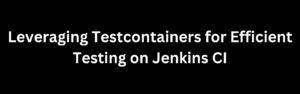When working with Docker, it’s essential to have an overview of the running containers on your system. This knowledge allows you to manage and monitor your containers effectively. In this article, we’ll explore various approaches to list Docker containers using the Docker CLI and Docker SDKs.
Using Docker CLI
The Docker CLI provides a straightforward way to list the running containers on your system. Open your terminal or command prompt and use the following command:
docker psThe docker ps command without any options lists the running containers along with their details, such as the container ID, image name, status, ports, and names.
If you want to list all containers, including the ones that are stopped, you can use the -a or --all option:
docker ps -aThis command displays both running and stopped containers, allowing you to have a complete overview of all containers on your system.
Using Docker SDKs
In addition to the Docker CLI, you can also use Docker SDKs (Software Development Kits) to interact with Docker programmatically and list the containers. Docker provides SDKs for various programming languages, including Java, Python, and Go.
Let’s take a look at an example using the Docker SDK for Python:
import docker
client = docker.from_env()
containers = client.containers.list()
for container in containers:
print(container.name)In this Python code snippet, we import the docker module and create a Docker client using docker.from_env(). We then use the containers.list() method to retrieve a list of all containers. Finally, we iterate over the containers and print their names.
Similarly, other Docker SDKs offer similar functionalities to list the containers programmatically. You can explore the official Docker documentation to find the relevant SDK for your preferred programming language and follow the provided examples.
Conclusion
Listing Docker containers is an essential task when managing and monitoring your Docker environment. Whether you prefer using the Docker CLI or Docker SDKs, you have multiple options to obtain a comprehensive list of containers.
The Docker CLI provides a straightforward command docker ps to list the running containers. Adding the -a option allows you to include stopped containers as well.
Alternatively, you can use Docker SDKs to programmatically retrieve and manipulate container information. Each SDK provides methods and functions to interact with Docker in your preferred programming language.
Choose the approach that best suits your needs and integrate container listing into your Docker workflow. With the ability to list and manage containers efficiently, you can ensure the smooth operation of your Dockerized applications.
Happy container listing and Docker management!