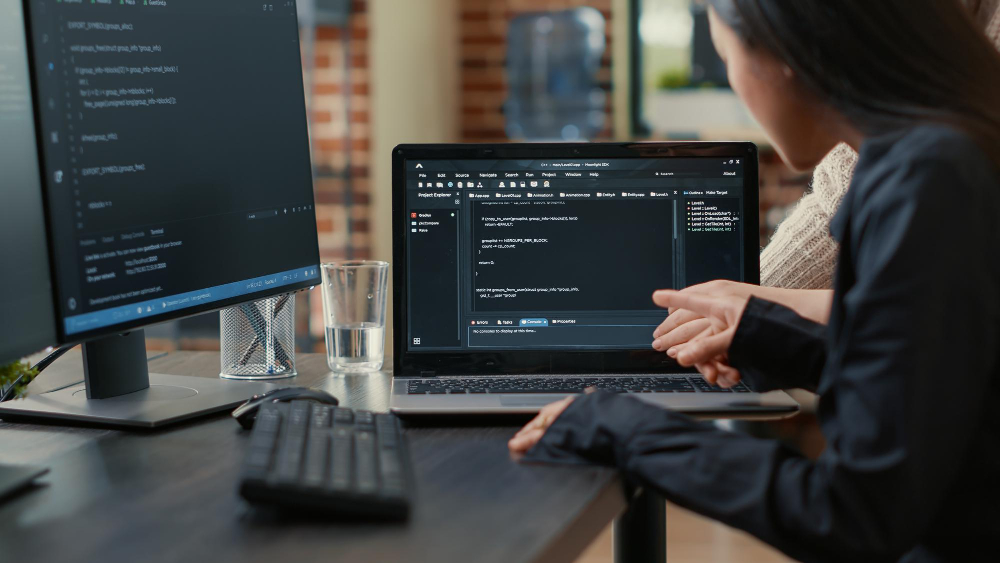How to hire a champion Docker Developer?
Hiring a champion Docker developer requires a clear understanding of the skills and experience necessary to work with this technology. Here are some tips for hiring a champion Docker developer:
- Look for relevant experience: Look for candidates who have experience working with Docker in a professional setting. This includes experience with Docker containers, images, and registries, as well as experience with container orchestration tools like Kubernetes.
- Assess technical skills: Assess the technical skills of candidates by asking them to demonstrate their experience with Docker. This can be done through technical assessments or coding challenges that require candidates to work with Docker.
- Evaluate problem-solving abilities: Evaluate the problem-solving abilities of candidates by asking them to describe how they have solved complex problems related to Docker in the past. This can help you determine how well they can troubleshoot issues that may arise.
- Consider communication skills: Good communication skills are important for any developer, and this is no different for a Docker developer. Look for candidates who can clearly communicate technical information to non-technical stakeholders and work collaboratively with other team members.
- Review relevant education and certifications: Look for candidates who have relevant education and certifications, such as a degree in computer science or a Docker certification. This can indicate a strong foundation in the technology and a commitment to professional development.
By following these tips, you can identify and hire a champion Docker developer who can help your organization leverage this powerful technology to improve your software development processes. Hire now on TechKluster