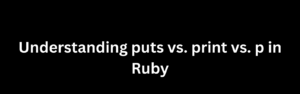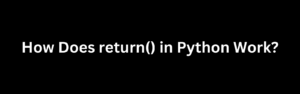When working with databases in Java applications, it is common to use the JdbcTemplate provided by the Spring Framework. The JdbcTemplate simplifies database operations by abstracting away the boilerplate code required for executing SQL queries and managing connections. However, when executing a query that returns no results, the JdbcTemplate throws an EmptyResultDataAccessException. In this article, we will explore how to handle this exception effectively.
Understanding EmptyResultDataAccessException
The EmptyResultDataAccessException is a runtime exception thrown by the JdbcTemplate when a query executed with the queryForObject() or queryForMap() methods returns an empty result set. This exception typically occurs when you expect a single result from the query but no rows are returned.
Problem Scenario: Empty Result Set Handling
Consider the following example where we attempt to fetch a user’s details from the database using the JdbcTemplate:
@Repositorypublic class UserRepository {
private final JdbcTemplate jdbcTemplate;
public UserRepository(JdbcTemplate jdbcTemplate) {
this.jdbcTemplate = jdbcTemplate;
}
public User findUserById(int userId) {
String sql = "SELECT * FROM users WHERE id = ?";
return jdbcTemplate.queryForObject(sql, new Object[]{userId}, new UserRowMapper());
}
}In the above code, the findUserById() method tries to fetch a user’s details from the database using a SELECT query. If the user with the given ID does not exist, the JdbcTemplate throws an EmptyResultDataAccessException, causing a runtime error.
Handling EmptyResultDataAccessException
To handle the EmptyResultDataAccessException and gracefully handle the case when no results are returned, we can make use of the query() method instead of queryForObject(). The query() method returns a list of results, allowing us to check if the list is empty or contains any results.
Let’s update our UserRepository class to handle the empty result set scenario:
@Repositorypublic class UserRepository {
private final JdbcTemplate jdbcTemplate;
public UserRepository(JdbcTemplate jdbcTemplate) {
this.jdbcTemplate = jdbcTemplate;
}
public User findUserById(int userId) {
String sql = "SELECT * FROM users WHERE id = ?";
List<User> users = jdbcTemplate.query(sql, new Object[]{userId}, new UserRowMapper());
if (users.isEmpty()) {
// Handle empty result set scenariothrow new NotFoundException("User not found with ID: " + userId);
}
return users.get(0);
}
}In the updated code, we use the query() method instead of queryForObject() to fetch the results as a list of User objects. We then check if the list is empty, and if so, we throw a custom NotFoundException. This allows us to handle the case of an empty result set explicitly.
By handling the EmptyResultDataAccessException in this way, we ensure that our application can gracefully handle situations where no results are found and provide appropriate feedback or perform alternative actions based on the specific business requirements.
Conclusion
The EmptyResultDataAccessException is a common exception encountered when using Spring‘s JdbcTemplate to query databases. By understanding this exception and handling it effectively, we can enhance the reliability and user experience of our applications. In this article, we explored how to handle the EmptyResultDataAccessException by using the query() method and checking for an empty result set. By adopting this approach, we can gracefully handle the absence of results and take appropriate actions based on the specific use case.