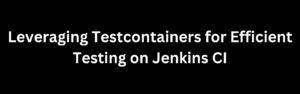In Bash scripting, it is common to encounter situations where you need to manipulate string variables, including removing leading and trailing whitespace. Whitespace characters such as spaces and tabs can affect the accuracy and reliability of your scripts. In this article, we will explore different methods to trim whitespace from a Bash variable in Linux.
Method 1: Using Parameter Expansion
One of the simplest and most efficient ways to trim whitespace from a Bash variable is by using parameter expansion. Parameter expansion allows you to manipulate variables by modifying their values. Here’s an example of using parameter expansion to trim whitespace:
#!/bin/bash# Original variable with whitespace
original=" Hello, World! "# Trim leading and trailing whitespace using parameter expansion
trimmed="${original##*( )}"
trimmed="${trimmed%%*( )}"echo "Original: '$original'"echo "Trimmed: '$trimmed'"In the above script, the ${original##*( )} expression removes leading whitespace, while ${trimmed%%*( )} removes trailing whitespace. The result is stored in the trimmed variable. Running the script will display the original and trimmed values.
Method 2: Using the ‘sed’ Command
Another approach to trim whitespace is by using the sed command, which is a powerful stream editor for text manipulation. Here’s an example of using sed to trim whitespace:
#!/bin/bash# Original variable with whitespace
original=" Hello, World! "# Trim leading and trailing whitespace using sed
trimmed=$(echo "$original" | sed -e 's/^[[:space:]]*//' -e 's/[[:space:]]*$//')
echo "Original: '$original'"echo "Trimmed: '$trimmed'"In the above script, echo "$original" pipes the value of the variable to sed. The sed command uses regular expressions to remove leading and trailing whitespace. The resulting trimmed value is stored in the trimmed variable.
Method 3: Using the ‘awk’ Command
The awk command is another handy tool for text processing and can be used to trim whitespace from a Bash variable. Here’s an example:
#!/bin/bash# Original variable with whitespace
original=" Hello, World! "# Trim leading and trailing whitespace using awk
trimmed=$(awk '{$1=$1};1' <<< "$original")
echo "Original: '$original'"echo "Trimmed: '$trimmed'"In the above script, awk '{$1=$1};1' is used to reformat the input string, effectively removing leading and trailing whitespace. The <<< notation is used to pass the variable value as input to awk.
Conclusion
Trimming whitespace from Bash variables is a common task in Linux scripting. In this article, we explored three methods to achieve this: using parameter expansion, the sed command, and the awk command. These methods offer flexibility and convenience when it comes to manipulating string variables in Bash. Depending on your specific requirements and preferences, you can choose the most suitable approach for your scripts.