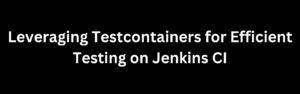Introduction
React Helmet is a popular React library used to manage the document head (e.g., title, meta tags) of a web page. It provides a convenient way to dynamically update and control the metadata of a web page based on the components rendered in the React application. This article explores what React Helmet is, its features, and where to use it to optimize SEO, improve social sharing, and manage metadata in a React application.
Understanding React Helmet
In a typical React application, the content of the document head, such as the title, meta tags, and links to external resources, is defined in the HTML file. However, in a complex React application with multiple components rendering different views, it becomes challenging to manage the document head from different parts of the application.
React Helmet solves this problem by providing a declarative way to manage the document head using React components. It allows you to set the document head properties within the components themselves, making it easier to dynamically update the metadata based on the application state or the content being rendered.
Features of React Helmet
React Helmet offers several key features that make it a powerful tool for managing the document head:
1. Dynamic Head Management
With React Helmet, you can dynamically set the title, meta tags, and other document head properties based on the content being rendered or the application state. This flexibility allows you to optimize SEO by updating the page title for each view or set specific meta tags for different pages.
2. Server-Side Rendering (SSR) Support
React Helmet is SSR-friendly, making it suitable for universal or server-side rendering applications. It ensures that the metadata is correctly set on the server-side and does not interfere with the client-side rendering.
3. Support for Default Values
You can set default values for the document head properties using React Helmet. If a specific property is not set within a component, React Helmet will use the default values defined in the application’s root.
4. Concise and Readable Syntax
React Helmet uses a straightforward and concise syntax that fits seamlessly with JSX. It makes the code more readable and maintainable, allowing developers to understand the document head properties at a glance.
Using React Helmet in a React Application
To use React Helmet in your React application, you need to follow these steps:
Step 1: Install React Helmet
First, install React Helmet using npm or yarn:
npm install react-helmet
# or
yarn add react-helmetStep 2: Import React Helmet
In your React component, import React Helmet:
import React from 'react';
import { Helmet } from 'react-helmet';Step 3: Use React Helmet to Set Document Head Properties
Within your component, use React Helmet to set the document head properties:
const MyComponent = () => {
return (
<>
<Helmet>
<title>My Page Title</title>
<meta name="description" content="This is the description of my page." />
<meta property="og:title" content="My Page Title for Social Sharing" />
<meta property="og:description" content="This is the description for social sharing." />
</Helmet>
{/* Your component content goes here */}
</>
);
};In this example, we used React Helmet to set the title, description, and Open Graph (og) meta tags. The title and description will be visible in the browser’s title bar and search results. The Open Graph meta tags are useful for social sharing and controlling how your content appears when shared on platforms like Facebook and Twitter.
Where to Use React Helmet
React Helmet can be used in various scenarios to manage the document head properties efficiently:
1. SEO Optimization
For SEO (Search Engine Optimization) purposes, you can use React Helmet to dynamically set the title and meta tags for each page or view of your React application. This ensures that search engines can index and display your content correctly in search results.
2. Social Sharing
React Helmet is valuable for controlling how your content appears when shared on social media platforms. By setting the Open Graph (og) meta tags, you can specify the title, description, image, and other properties that social media platforms use when users share your content.
3. Page-Specific Metadata
In complex applications with multiple views, React Helmet allows you to set page-specific metadata easily. Each view can have its own title and description, enhancing the user experience and providing relevant information to users.
4. Dynamic Updates
You can use React Helmet to update the document head properties based on user interactions or changes in the application state. For example, you can update the title when a user submits a form or changes a filter.
In addition to the basics of using React Helmet, there are some tips and best practices that can further enhance your experience with the library and ensure optimal usage.
1. Use React Helmet in the Root Component
To ensure that the document head properties are consistently set for all pages of your React application, it is best to use React Helmet in the root component, typically the top-level component of your application.
// RootComponent.js
import React from 'react';
import { Helmet } from 'react-helmet';
const RootComponent = ({ title, description }) => {
return (
<>
<Helmet>
<title>{title}</title>
<meta name="description" content={description} />
</Helmet>
{/* Rest of the application */}
</>
);
};
export default RootComponent;By setting the title and description in the root component, you can easily pass these properties as props to any child component that needs to update the document head.
2. DRY (Don’t Repeat Yourself) Approach
Avoid duplicating React Helmet tags in multiple components with the same metadata. Instead, centralize the document head properties in a single location and reuse them across different components. This reduces redundancy and makes it easier to manage and update the metadata.
// commonMetaData.js
import React from 'react';
import { Helmet } from 'react-helmet';
export const CommonMetaData = () => {
return (
<Helmet>
<meta name="author" content="Your Name" />
<meta name="viewport" content="width=device-width, initial-scale=1.0" />
{/* Add other common metadata here */}
</Helmet>
);
};Now, you can import and include CommonMetaData in any component that requires these common properties.
3. Use Helmet Tags Conditionally
Sometimes, you may need to conditionally set or remove specific document head properties based on certain conditions in your application. You can achieve this by using React Helmet tags conditionally within your components.
const MyComponent = ({ showTitle }) => {
return (
<>
{showTitle ? <Helmet><title>My Title</title></Helmet> : null}
{/* Rest of the component */}
</>
);
};In this example, the title tag will only be added to the document head if showTitle is true. If showTitle is false, the title tag will not be included, and the document head remains unaffected.
4. Keep It Simple and Organized
While React Helmet allows you to manage various document head properties, it is essential to keep the metadata concise and relevant. Avoid overwhelming the document head with unnecessary tags. Focus on setting the essential attributes such as title, description, and social media metadata for better SEO and social sharing.
Conclusion
React Helmet is a valuable tool for managing the document head of a React application. By using it effectively in the root component and adopting DRY practices, you can efficiently set, update, and conditionally manage the document head properties. Leveraging React Helmet’s features for SEO optimization and social media sharing will enhance the user experience and ensure your web pages are well-presented across various platforms. By following the tips and best practices mentioned in this article, you can make the most out of React Helmet and build web applications with improved metadata management and SEO capabilities.