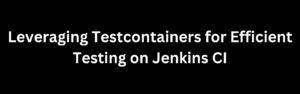Introduction
Node.js is a popular runtime environment for building scalable and high-performance applications. However, when working with asynchronous operations, it’s easy to fall into the callback hell, where code becomes unreadable and difficult to maintain. In this article, we’ll explore some best practices for handling asynchronous operations in Node.js to avoid callback hell and improve code readability and maintainability at scale.
Understanding Callback Hell
Callback hell, also known as the pyramid of doom, occurs when we have multiple nested callbacks in our code. Asynchronous operations are often performed one after another, making the code structure deeply nested and hard to follow. Here’s an example of callback hell:
asyncOperation1((error, result1) => {
if (error) {
console.error(error);
} else {
asyncOperation2(result1, (error, result2) => {
if (error) {
console.error(error);
} else {
asyncOperation3(result2, (error, result3) => {
if (error) {
console.error(error);
} else {
// Do something with result3
}
});
}
});
}
});This code structure quickly becomes difficult to read, maintain, and reason about. Asynchronous error handling becomes more complex, and adding more operations only exacerbates the problem. Fortunately, there are several techniques and patterns we can use to avoid callback hell and write more manageable asynchronous code.
Using Promises
Promises are a powerful abstraction for handling asynchronous operations in a more readable and structured manner. They allow us to chain operations and handle errors more effectively. By utilizing Promises, we can transform the previous callback hell example into a more readable format:
asyncOperation1()
.then(result1 => asyncOperation2(result1))
.then(result2 => asyncOperation3(result2))
.then(result3 => {
// Do something with result3
})
.catch(error => {
console.error(error);
});In this code, each asynchronous operation returns a Promise, and we can chain them using the .then() method. If any operation encounters an error, the control flows directly to the .catch() block, allowing us to handle the error gracefully. Promises provide a clean and structured way of handling asynchronous code without nesting callbacks.
Using Async/Await
Async/await is a more recent addition to JavaScript that provides a more synchronous-looking syntax for handling asynchronous operations. It allows us to write asynchronous code that resembles synchronous code, making it easier to understand and reason about. Here’s an example of the previous code snippet rewritten using async/await:
async function doOperations() {
try {
const result1 = await asyncOperation1();
const result2 = await asyncOperation2(result1);
const result3 = await asyncOperation3(result2);
// Do something with result3
} catch (error) {
console.error(error);
}
}
doOperations();In this code, the doOperations() function is marked as async, and we use the await keyword to wait for each asynchronous operation to complete. If an error occurs, it’s caught in the catch block, where we can handle it appropriately. Async/await provides a more intuitive and synchronous-like way of writing asynchronous code, reducing the complexity of nested callbacks.
Using Control Flow Libraries
In addition to Promises and async/await, there are several control flow libraries available in the Node.js ecosystem that can help manage asynchronous code complexity. Libraries like async, bluebird, and `q can simplify working with asynchronous operations and provide additional functionalities such as parallel execution, flow control, and error handling.
These libraries offer various methods and utilities to handle asynchronous code, such as parallel, series, waterfall, and map. They allow you to organize and structure your asynchronous operations more effectively, avoiding callback hell and improving code readability.
Here’s an example using the async library:
const async = require('async');
async.series([
asyncOperation1,
asyncOperation2,
asyncOperation3
], (error, results) => {
if (error) {
console.error(error);
} else {
// Access results array for each operationconst result1 = results[0];
const result2 = results[1];
const result3 = results[2];
// Do something with the results
}
});In this code, the async.series method executes the provided functions in series, ensuring that each operation completes before moving to the next one. The final callback receives an array of results from each operation, which can be accessed and processed accordingly.
By using control flow libraries, you can effectively manage complex asynchronous code scenarios, parallelize operations, and handle errors in a more structured and readable manner.
Conclusion
Callback hell can make asynchronous code difficult to read, understand, and maintain. However, by employing best practices and utilizing techniques such as Promises, async/await, and control flow libraries, you can avoid callback hell and improve the readability and maintainability of your Node.js codebase.
Promises provide a more structured way of handling asynchronous operations, allowing you to chain them and handle errors effectively. Async/await introduces a synchronous-like syntax that simplifies the code and enhances readability. Control flow libraries offer additional functionalities and utilities to manage asynchronous code complexity.
Choose the approach that suits your project and team preferences, and consistently apply it to your asynchronous code. By following these best practices, you can write cleaner, more maintainable, and scalable Node.js applications without falling into the callback hell.