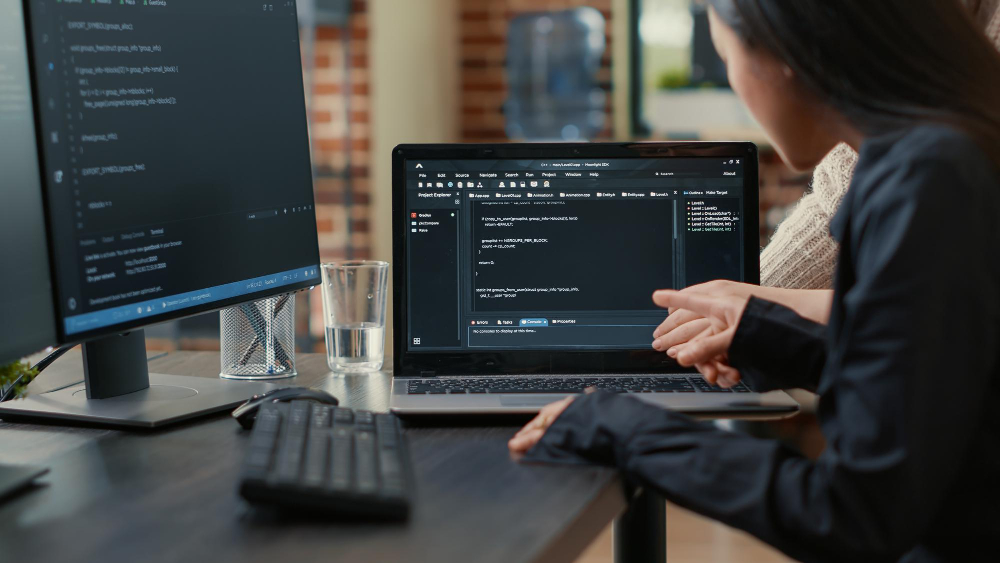DiskSweep Utility for MacOS
Is Your Mac Running Out of Space? We’ve created DiskSweep – two lightweight utilities (Python + Bash) to help you find and manage large files. Perfect for developers tired of storage warnings! GitHub Repository: TechKluster/disksweep Why Choose DiskSweep? 🐍 Python Version 🐚 Bash Version Getting Started Python Version Setup Installation: Basic Usage: Bash