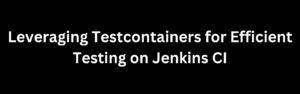Docker Compose is a powerful tool for defining and managing multi-container Docker applications. It allows developers to define all the services, networks, and volumes for a multi-container application in a single docker-compose.yml file. While this is convenient for small applications, as your projects grow, the docker-compose.yml file can become unwieldy and challenging to maintain. To address this issue, Docker Compose introduced the include directive, allowing you to split your configuration into smaller, more manageable files. In this article, we will explore how to improve Docker Compose modularity using the include directive.
Why Use include?
The primary motivation for using the include directive in Docker Compose is to enhance modularity and maintainability in your configuration. By breaking down your configuration into smaller pieces, you can:
- Simplify Complex Projects: Large applications often involve multiple services and complex configurations. Breaking these into smaller files can make your project easier to understand and maintain.
- Promote Reusability: You can create reusable components in separate Compose files that you can include in multiple projects. This reduces duplication and encourages a more DRY (Don’t Repeat Yourself) approach.
- Collaborate Effectively: When working in teams, it’s much easier to manage smaller, focused Compose files. Each team member can work on a specific component without interfering with others.
- Improve Testing: Smaller Compose files make it easier to write focused tests for individual services, ensuring better overall stability and robustness of your application.
Using the include Directive
The include directive is quite simple to use. You include it in your docker-compose.yml file by specifying a file or a list of files to include. These included files should contain valid Compose configuration.
Basic Usage
In your main docker-compose.yml file, you can use the include directive as follows:
version: '3.8'
services:
# Your main services go here
include:
- docker-compose.database.yml
- docker-compose.cache.ymlIn this example, the include directive is used to include two external files: docker-compose.database.yml and docker-compose.cache.yml. These files should reside in the same directory as your main docker-compose.yml file.
Variable Substitution
One of the significant benefits of the include directive is that it supports variable substitution. You can define variables in your main docker-compose.yml file and use them in the included files. This makes it easy to configure different parts of your application while keeping shared configuration in one place.
Here’s an example:
version: '3.8'
services:
# Your main services go here
include:
- docker-compose.database.yml
- docker-compose.cache.yml
variables:
DB_PASSWORD: supersecretIn the included files (docker-compose.database.yml and docker-compose.cache.yml), you can reference the DB_PASSWORD variable like this:
services:
database:
environment:
POSTGRES_PASSWORD: ${DB_PASSWORD}
services:
cache:
environment:
CACHE_PASSWORD: ${DB_PASSWORD}By using variable substitution, you can ensure consistency and flexibility in your configurations.
Best Practices
To make the most of the include directive, here are some best practices:
- Organize Files Logically: Create separate Compose files for different services or components, and ensure they have meaningful names. This will help you and your team quickly identify the purpose of each file.
- Use Variables for Reusability: Leverage variables for common values, such as passwords, ports, or image names. This makes it easy to maintain and configure different environments without modifying multiple files.
- Documentation: Add comments and documentation to your Compose files, especially when using variables. Clear documentation helps other team members understand the purpose and usage of variables.
- Version Compatibility: Make sure all your included Compose files are using the same Compose file version. In the example above, we used version ‘3.8’ for the main file, and the included files should also use the same version.
In addition to the basic usage and best practices of the Docker Compose include directive, there are more advanced techniques and scenarios where you can harness its power.
Conditional Includes
Sometimes, you may want to include specific configuration files based on certain conditions. This is particularly useful for handling various environments or deployment scenarios. You can achieve this by using conditionals in your main docker-compose.yml file.
Consider a scenario where you want to include a different file for production and development environments:
version: '3.8'
services:
# Your main services go here
include:
- docker-compose.database.yml
- docker-compose.cache.yml
- ${COMPOSE_ENV}-specific.ymlIn this example, ${COMPOSE_ENV} is an environment variable set differently for each environment. If, for instance, COMPOSE_ENV is set to production, Docker Compose will include production-specific.yml. In the development environment, COMPOSE_ENV might be set to development, and it will include development-specific.yml. This approach allows you to adapt your Docker Compose configuration dynamically based on your environment.
External Configuration Files
You can also use Docker Compose’s external feature in conjunction with include. This is useful when you want to include configuration files that are stored outside the directory where your main docker-compose.yml is located. This can be handy for keeping sensitive or environment-specific configurations separate from the main project folder.
version: '3.8'
services:
# Your main services go here
include:
- external: true
file: /path/to/external-config.ymlIn this example, the external directive indicates that the file should be included from an external location specified by the file parameter. This allows you to keep sensitive credentials, secrets, or any other configuration in a secure location outside of your project’s codebase.
Extending Services
Docker Compose also allows you to extend services defined in included files, enabling you to add, override, or modify properties of the included services. Consider the following example:
docker-compose.base.yml:
version: '3.8'
services:
webapp:
image: my-webapp:latest
ports:
- "80:80"docker-compose.override.yml:
services:
webapp:
build:
context: ./webapp
dockerfile: Dockerfile.dev
volumes:
- ./src:/appIn this scenario, the docker-compose.base.yml file defines a basic service webapp, while the docker-compose.override.yml file extends this service by specifying additional properties. When you run docker-compose, it combines the configurations from both files, creating a service with the properties defined in both base and override files.
Modifying Networks and Volumes
You can apply the same approach to networks and volumes. For example:
docker-compose.network.yml:
version: '3.8'
networks:
app-network:
driver: bridgedocker-compose.volume.yml:
version: '3.8'
volumes:
app-data:
driver: localBy including these files in your main docker-compose.yml, you can create and manage networks and volumes with predefined configurations.
Managing Large Projects
In large projects with numerous services and complex configurations, it’s often helpful to organize your Docker Compose configuration into multiple directories. You can use the include directive in a cascading manner to compose your application from multiple layers of configuration.
Consider a directory structure like this:
my-app/
├── docker-compose.yml
├── services/
│ ├── database/
│ │ ├── docker-compose.database.yml
│ │ ├── .env
│ ├── webapp/
│ │ ├── docker-compose.webapp.yml
│ │ ├── .env
├── common/
│ ├── docker-compose.common.ymlIn this setup, the docker-compose.yml file in the my-app directory includes various subdirectories’ configuration files, promoting a well-organized and modular approach to managing large projects.
Conclusion
The Docker Compose include directive is a versatile tool that can greatly improve the modularity, maintainability, and scalability of your multi-container applications. By leveraging conditional includes, external configurations, and extending services, networks, and volumes, you can tailor your Docker Compose setup to suit various environments and project sizes.
As your Docker Compose projects become more intricate, these advanced techniques will become increasingly valuable for maintaining clean, organized, and efficient configurations. Whether you’re working on a small project or managing a complex microservices architecture, the include directive is a powerful tool that can streamline your Docker Compose workflow and enhance your development and deployment processes.