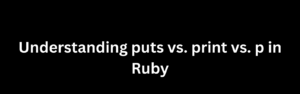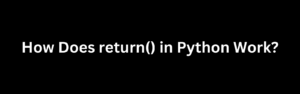Introduction to Natural Join
In SQL, a Natural Join is a type of join operation that combines tables based on matching column names. It allows you to join two or more tables without explicitly specifying the join condition. The Natural Join is based on the assumption that columns with the same name across tables should be used for matching records.
Definition and Purpose of Natural Join
A Natural Join retrieves records from two or more tables where the values in the matching columns are equal. It simplifies the join process by automatically identifying the common columns between tables, making the query more concise and readable.
How Natural Join Differs from Other Join Types
Unlike other join types such as Inner Join, Outer Join, and Cross Join, Natural Join does not require explicitly specifying the join condition. Instead, it automatically determines the join based on the matching column names.
Syntax of Natural Join
The syntax for performing a Natural Join in SQL is straightforward. It involves specifying the tables to join and the keyword “NATURAL JOIN” between them.
SELECT column_list
FROM table1
NATURAL JOIN table2;Differences between Natural Join and Other Join Types in Terms of Syntax
While Natural Join simplifies the syntax by eliminating the need for explicit join conditions, it has some key differences compared to other join types:
- Inner Join: The Inner Join requires explicit join conditions using the “ON” keyword.
- Outer Join: The Outer Join allows for unmatched records to be included, using the “LEFT JOIN,” “RIGHT JOIN,” or “FULL JOIN” keywords.
- Cross Join: The Cross Join produces a Cartesian product of all records between the joined tables without any join conditions.
Working with Natural Join
When using Natural Join, the join operation is performed based on the columns with the same name across the tables involved.
Using Natural Join to Combine Tables Based on Matching Columns
Let’s consider two tables, “Employees” and “Departments,” with a common column “department_id.” We can use Natural Join to combine these tables based on the matching column.
SELECT *FROM Employees
NATURAL JOIN Departments;Understanding the Implicit Join Conditions in Natural Join
In Natural Join, the implicit join condition is based on the equality of values in columns with the same name across the joined tables. It is equivalent to specifying multiple “ON” conditions for each matching column.
Handling Ambiguity in Natural Join
Handling column name conflicts or ambiguity is an important consideration when using Natural Join.
Dealing with Column Name Conflicts in Natural Join
When there are columns with the same name but different meanings in the joined tables, it can lead to ambiguity. To resolve this, you can use table aliases to differentiate the columns.
SELECT e.employee_id, d.department_name
FROM Employees e
NATURAL JOIN Departments d;Techniques for Disambiguating Column Names in Natural Join
If there are multiple columns with the same name, and you want to include all of them in the result, you can use table aliases to disambiguate the column names.
SELECT e.employee_id, e.first_name, d.department_name
FROM Employees e
NATURAL JOIN Departments d;Limitations of Natural Join
While Natural Join provides simplicity, there are some limitations to be aware of when using it.
Cases Where Natural Join May Not Produce the Desired Results
Natural Join may not be suitable when there are columns with the same name but different meanings or when there are no common columns to join.
Considerations for Using Natural Join in Complex Queries
In complex queries involving multiple tables and various join conditions, using Natural Join alone may not be sufficient. It’s important to
consider the complexity of the query and whether Natural Join will produce the desired results. In such cases, it may be necessary to use other join types or additional SQL operations.
Comparing Natural Join with Other Join Types
Understanding the differences between Natural Join and other join types can help in selecting the appropriate join method for specific scenarios.
Contrasting Natural Join with Inner Join, Outer Join, and Cross Join
- Inner Join: Inner Join requires explicit join conditions using the “ON” keyword to specify the column(s) to join on. It retrieves only the matching records between the joined tables.
- Outer Join: Outer Join, including “LEFT JOIN,” “RIGHT JOIN,” or “FULL JOIN,” allows for including unmatched records from one table or both tables in the result set.
- Cross Join: Cross Join produces a Cartesian product of all records between the joined tables, without any join conditions.
Benefits and Drawbacks of Natural Join Compared to Other Join Types
- Benefits of Natural Join: Natural Join simplifies the join process by automatically identifying the common columns, resulting in a more concise and readable query.
- Drawbacks of Natural Join: Natural Join may introduce ambiguity when there are columns with the same name but different meanings. It may also limit flexibility when explicit join conditions are required.
Examples of Natural Join
Let’s explore some practical examples to demonstrate the usage of Natural Join and illustrate scenarios where it is useful.
Example 1: Retrieving Employee Details with Department Information Consider the “Employees” and “Departments” tables. We can use Natural Join to retrieve employee details along with their respective department information.
SELECT e.employee_id, e.first_name, e.last_name, d.department_name
FROM Employees e
NATURAL JOIN Departments d;Example 2: Combining Orders and Customers Information Suppose we have “Orders” and “Customers” tables, with a common column “customer_id.” We can use Natural Join to combine the orders and customer information based on the matching customer_id.
SELECT o.order_id, o.order_date, c.customer_name, c.customer_email
FROM Orders o
NATURAL JOIN Customers c;Best Practices for Using Natural Join
To ensure accurate results and avoid potential pitfalls when using Natural Join, consider the following best practices:
- Understand your data: Familiarize yourself with the structure and relationships of the tables involved in the join operation.
- Review column names: Ensure that the columns used for the Natural Join have the same meaning across the tables.
- Handle ambiguity: When there are column name conflicts, use table aliases to differentiate and disambiguate the columns.
- Evaluate complexity: Assess the complexity of your query and determine whether Natural Join alone is sufficient or if additional join conditions or operations are required.
Conclusion
Natural Join in SQL provides a simplified approach to join tables based on matching column names. It eliminates the need for explicit join conditions, making the queries more concise. However, it’s important to be mindful of potential column name conflicts and limitations in complex scenarios. By understanding Natural Join and comparing it with other join types, you can effectively utilize it in your SQL queries and retrieve the desired results.