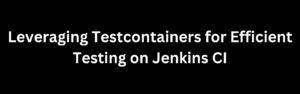When working with Node.js applications, file and directory manipulation is a common task. However, removing files and directories can be trickier than it seems due to platform-specific quirks and potential issues. Enter rimraf, a widely used Node.js utility that provides a cross-platform solution for safely deleting files and directories. In this article, we’ll delve into what rimraf is, its key features, and how to use it effectively in your Node.js projects.
Understanding rimraf
rimraf is a Node.js package designed to provide a robust and reliable way to remove files and directories. Its primary purpose is to ensure consistent behavior across different platforms (Windows, macOS, Linux) while taking care of potential issues such as symbolic links, long paths, and permissions.
Key Features of rimraf
- Cross-Platform Compatibility:
rimrafis built to work seamlessly on various operating systems, ensuring consistent behavior and reliability. - Recursion: It can recursively remove directories and their contents, eliminating the need for developers to manually traverse subdirectories.
- Safe Deletion:
rimrafperforms operations carefully, handling symbolic links and different file types to avoid unexpected results. - Graceful Error Handling: The utility handles errors gracefully, providing clear error messages and reducing the risk of unexpected program behavior.
Installing rimraf
Before using rimraf, you need to install it as a dependency in your Node.js project. Open your terminal and navigate to your project directory, then run the following command:
npm install rimraf --saveUsing rimraf
Using rimraf is straightforward. It exposes a single function that takes a path or an array of paths as arguments and deletes them recursively.
const rimraf = require('rimraf');
const directoryToDelete = 'path/to/directory';
rimraf(directoryToDelete, (error) => {
if (error) {
console.error('Error deleting directory:', error);
} else {
console.log('Directory deleted successfully.');
}
});You can also use rimraf.sync for synchronous deletion if needed:
const rimraf = require('rimraf');
const directoryToDelete = 'path/to/directory';
try {
rimraf.sync(directoryToDelete);
console.log('Directory deleted successfully.');
} catch (error) {
console.error('Error deleting directory:', error);
}Additional Options
rimraf also provides additional options to customize its behavior:
unlinkSyncandunlink: Specify an alternative synchronous or asynchronous file removal function.chmodandchown: Define custom permissions and ownership for the removed files and directories.
Real-World Examples
Let’s explore a couple of real-world examples to see how rimraf can be used effectively in different scenarios.
Example 1: Cleaning Build Artifacts
When working on a Node.js project, you often have build artifacts and temporary files generated during the development process. These files can clutter your project directory and affect version control. Using rimraf, you can easily clean up these artifacts:
const rimraf = require('rimraf');
// Clean build artifacts
rimraf('dist', (error) => {
if (error) {
console.error('Error cleaning build artifacts:', error);
} else {
console.log('Build artifacts cleaned successfully.');
}
});Example 2: Removing Uploaded Files
In a web application, users might upload files that need to be processed and then removed. rimraf can help ensure that these uploaded files are properly cleaned up:
const express = require('express');
const fileUpload = require('express-fileupload');
const rimraf = require('rimraf');
const app = express();
app.use(fileUpload());
app.post('/upload', (req, res) => {
if (!req.files || Object.keys(req.files).length === 0) {
return res.status(400).send('No files were uploaded.');
}
const uploadedFile = req.files.uploadedFile;
// Process the uploaded file here
// Remove the uploaded file
rimraf(uploadedFile.tempFilePath, (error) => {
if (error) {
console.error('Error deleting uploaded file:', error);
} else {
console.log('Uploaded file removed successfully.');
}
});
res.send('File uploaded and processed.');
});
app.listen(3000, () => {
console.log('Server is running on port 3000');
});Conclusion
In this continuation of our exploration of rimraf, we’ve examined real-world scenarios where the utility proves its effectiveness in managing file and directory removal tasks. By incorporating rimraf into your Node.js projects, you can ensure reliable and consistent handling of filesystem operations, leading to cleaner and more maintainable code. Whether you’re cleaning build artifacts, managing user-uploaded files, or performing any other file-related operations, rimraf empowers you to handle them with confidence. As you continue to work on Node.js applications, rimraf will be a valuable tool in your toolkit for managing filesystem interactions. Happy coding and filesystem maintenance!