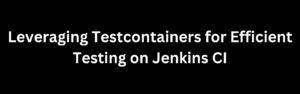Node.js has gained immense popularity in recent years, thanks to its non-blocking, event-driven architecture and a vast ecosystem of packages. However, to build efficient and high-performance Node.js applications, it’s crucial to measure and optimize their performance. In this article, we will explore the tools and techniques for measuring performance in Node.js, and how to make your applications faster and more responsive.
Why Measure Node.js Performance?
Measuring performance is an essential aspect of Node.js development for several reasons:
- Identifying Bottlenecks: Performance measurements can help you identify bottlenecks in your application, such as slow database queries, resource-intensive functions, or inefficient algorithms.
- Optimizing Resources: It allows you to allocate resources more effectively. By identifying resource-heavy parts of your application, you can allocate more resources where they are needed and optimize the utilization of CPU, memory, and network bandwidth.
- User Experience: A fast and responsive application leads to a better user experience. Measuring performance helps ensure that your users have a smooth and pleasant interaction with your software.
- Cost Savings: By optimizing performance, you can often reduce hosting costs. Faster applications typically require fewer resources to handle the same load, which can translate into significant cost savings.
Profiling and Benchmarking in Node.js
To measure and improve the performance of your Node.js application, you need to understand profiling and benchmarking.
Profiling
Profiling involves analyzing your application’s execution to find performance bottlenecks. Node.js provides several built-in tools and third-party packages to perform profiling. The most commonly used profiling tools are:
console.time()andconsole.timeEnd(): These built-in functions help you measure the execution time of specific code blocks.
console.time('myFunction');
myFunction();
console.timeEnd('myFunction');console.profile()andconsole.profileEnd(): These functions generate a CPU profile that can be analyzed in Chrome DevTools.
console.profile('myProfile');
myFunction();
console.profileEnd('myProfile');- Node.js Profiler: Node.js includes a built-in profiler that can be activated using the
--inspectflag. It generates CPU and memory profiles that can be analyzed with tools like Chrome DevTools.
Benchmarking
Benchmarking involves comparing the performance of different code implementations to determine which one is faster. The most popular benchmarking library for Node.js is Benchmark.js. To use it, first install it using npm:
npm install benchmarkNow, you can create benchmarks for your functions:
const Benchmark = require('benchmark');
const suite = new Benchmark.Suite;
suite
.add('RegExp#test', function() {
/o/.test('Hello World!');
})
.add('String#indexOf', function() {
'Hello World!'.indexOf('o') > -1;
})
.on('cycle', function(event) {
console.log(String(event.target));
})
.on('complete', function() {
console.log('Fastest is ' + this.filter('fastest').map('name'));
})
.run({ 'async': true });Measuring Key Metrics
In addition to profiling and benchmarking, it’s essential to measure key metrics to ensure the overall health and performance of your Node.js application.
Response Time
Response time measures how long it takes for your application to respond to a user’s request. You can use Node.js middleware to record response times for each request and then analyze the data to spot performance issues.
Error Rate
Monitoring the error rate helps identify areas of your application that may need optimization. High error rates could indicate problematic code or an overwhelmed server.
Memory Usage
Memory usage is crucial for the stability of your application. Monitoring memory consumption can help you identify memory leaks and inefficient memory usage patterns.
Profiling and Benchmarking Tools
To effectively measure performance in Node.js, you can use various profiling and benchmarking tools. Some popular options include:
- Chrome DevTools: For CPU and memory profiling, Chrome DevTools is a powerful tool that can help you understand and optimize your application’s performance.
- New Relic: A commercial monitoring tool that provides real-time insights into your Node.js application’s performance, including transaction traces and error tracking.
- PM2: Process Manager 2 is a production process manager for Node.js applications. It provides built-in monitoring and profiling capabilities.
- Artillery: A load testing and performance measurement tool specifically designed for API and microservices testing.
Optimization Techniques
Once you’ve identified bottlenecks and measured performance, you can optimize your Node.js application. Some common optimization techniques include:
- Caching: Implement caching mechanisms for frequently used data to reduce the load on your server.
- Database Optimization: Optimize your database queries, indexing, and schema design to reduce query times.
- Concurrency: Make the most of Node.js’s non-blocking I/O by implementing concurrency and parallelism.
- Code Profiling: Use profiling tools to identify slow code segments and refactor them for better performance.
- Load Balancing: Distribute incoming traffic across multiple instances of your application to prevent server overload.
- Use Streaming: When working with large datasets, use streaming techniques to reduce memory usage and improve response times.
Conclusion
Measuring and optimizing performance in Node.js is crucial for building high-performance applications. By using profiling, benchmarking, and monitoring tools, and applying optimization techniques, you can ensure that your Node.js applications are fast, responsive, and efficient, providing a great user experience and saving resources.
Performance measurement is an ongoing process, as applications evolve and new features are added. Therefore, continuous monitoring and optimization are essential to keep your Node.js applications at their peak performance.