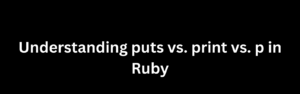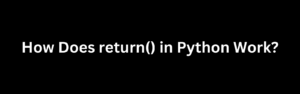Bash is a popular shell and scripting language used in Unix-based systems. When writing bash scripts, you may encounter an error message stating “Unary Operator Expected.” This error typically occurs when using conditional statements or operators incorrectly. In this article, we will explore the causes of the “Unary Operator Expected” error in Bash and discuss how to resolve it.
Understanding the “Unary Operator Expected” Error
The “Unary Operator Expected” error occurs when a unary operator, such as -z, -n, or !, is used incorrectly in a conditional statement. A unary operator operates on a single operand and is commonly used to check the existence or properties of a variable or string. When the shell encounters a syntax error related to the unary operator, it throws this error.
Let’s consider an example to illustrate this error:
#!/bin/bash
str=""if [ str ]; thenecho "String is not empty."fiIn the above code snippet, we attempt to check if the variable str is empty using the -n unary operator. However, we mistakenly forgot to include the $ before the variable name. As a result, the script throws the “Unary Operator Expected” error.
Resolving the “Unary Operator Expected” Error
To resolve the “Unary Operator Expected” error, you need to ensure the correct usage of the unary operator and fix any syntax errors in your conditional statements. Here are a few common solutions:
- Correctly Reference Variables
Ensure that you properly reference variables in your conditional statements. Use the $ symbol followed by the variable name to access its value. For example:
#!/bin/bash
str=""if [ -n "$str" ]; thenecho "String is not empty."fiIn this corrected version, we include the $ before the str variable, allowing the -n unary operator to check if the string is not empty.
- Validate Syntax and Spacing
Check the syntax and spacing in your conditional statements. Make sure to include the appropriate spaces between the operator and operands. For example:
#!/bin/bash
str=""if [ "$str" != "" ]; thenecho "String is not empty."fiIn this updated example, we use the != operator to check if the string is not equal to an empty string. Ensure that you have a space on both sides of the operator for proper syntax.
- Double-Quote Variables
Enclose variables within double quotes to handle cases where the variable may contain spaces or special characters. This ensures that the variable’s value is treated as a single entity. For example:
#!/bin/bash
str="Hello World"if [ -n "$str" ]; thenecho "String is not empty."fiIn this modified script, we double-quote the $str variable to accommodate the presence of spaces in the string.
Conclusion
The “Unary Operator Expected” error in Bash is a common issue that occurs when using unary operators incorrectly in conditional statements. By understanding the causes of this error and following the suggested solutions, you can successfully resolve it. Remember to verify proper variable referencing, validate syntax and spacing, and double-quote variables as needed.
Ensuring accurate usage of unary operators in your Bash scripts will help you avoid syntax errors and execute your scripts smoothly.