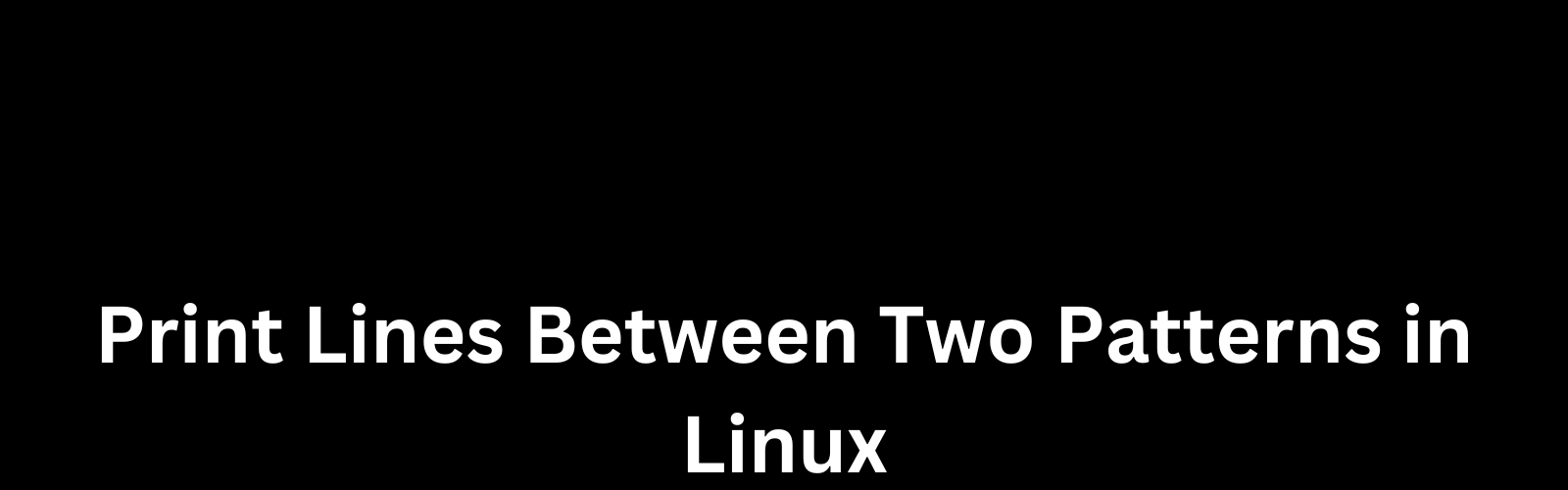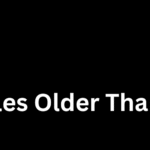Introduction In Linux, command-line tools are essential for efficient text processing. One common task is extracting lines between two specific patterns in a text file. This article explores various methods to achieve this using command-line tools available in Linux. Method 1: Using sed sed, or stream editor, is a powerful tool for parsing and transforming …
Introduction
In Linux, command-line tools are essential for efficient text processing. One common task is extracting lines between two specific patterns in a text file. This article explores various methods to achieve this using command-line tools available in Linux.
Method 1: Using sed
sed, or stream editor, is a powerful tool for parsing and transforming text. To print lines between two patterns using sed, follow these steps:
sed -n '/start_pattern/,/end_pattern/p' filename- Replace
start_patternandend_patternwith the actual patterns you’re looking for. -nsuppresses automatic printing, andpat the end prints the matched lines.
Example:
sed -n '/BEGIN/,/END/p' example.txtThis command extracts lines between “BEGIN” and “END” in the “example.txt” file.
Method 2: Using awk
awk is a versatile programming language for pattern scanning and processing. To print lines between two patterns using awk:
awk '/start_pattern/,/end_pattern/' filenameReplace start_pattern and end_pattern with your specific patterns.
Example:
awk '/BEGIN/,/END/' example.txtThis command prints lines between “BEGIN” and “END” in the “example.txt” file.
Method 3: Using grep and awk
Combining grep and awk provides a concise solution. Here’s an example:
grep -n 'start_pattern' filename | awk -F: '{print $1}' | xargs -I {} sed -n '{}p' filename | sed -n '/start_pattern/,/end_pattern/p'grep -nfinds the line numbers containingstart_pattern.awk -F:extracts the line numbers.xargs -I {}passes each line number to the subsequent sed command.- The final sed command extracts lines between the specified patterns.
Example:
grep -n 'BEGIN' example.txt | awk -F: '{print $1}' | xargs -I {} sed -n '{}p' example.txt | sed -n '/BEGIN/,/END/p'This command extracts lines between “BEGIN” and “END” in the “example.txt” file using a combination of grep and sed.
Method 4: Using Perl
Perl is a powerful scripting language commonly used for text processing. Here’s an example of printing lines between two patterns using Perl:
perl -ne 'print if /start_pattern/../end_pattern/' filenameReplace start_pattern and end_pattern with your specific patterns.
Example:
perl -ne 'print if /BEGIN/../END/' example.txtThis command prints lines between “BEGIN” and “END” in the “example.txt” file using Perl.
Conclusion
Linux provides several powerful tools for text processing, and printing lines between two patterns is a common requirement. Depending on your preference and the complexity of your task, you can choose the method that best suits your needs. Whether it’s sed, awk, a combination of grep and awk, or Perl, these tools offer flexibility and efficiency in handling text data from the command line.