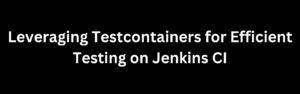Introduction:
jq is a powerful command-line tool for processing and manipulating JSON data in Bash. It allows you to extract specific values, filter data, and transform JSON structures. In this guide, we will explore how to pass Bash variables to jq and perform dynamic JSON processing based on the variable values.
Prerequisites:
- Basic knowledge of Bash scripting.
jqinstalled on your system. You can install it using your package manager (e.g.,apt,yum,brew, etc.).
Using Variables with jq:
To pass Bash variables to jq, you can use the --arg or --argjson options provided by jq. These options allow you to define variables within the jq command and access them in the JSON processing logic.
Passing String Variables:
You can pass string variables to jq using the --arg option. Here’s an example:
#!/bin/bash
name="John Doe"
age=30
json='{"name": $name, "age": $age}'
result=$(jq --arg name "$name" --arg age "$age" "$json")
echo "$result"In this example, we define two Bash variables, name and age. We create a JSON string called json with placeholders $name and $age. Then, we pass the variables to jq using the --arg option. Finally, we execute the jq command, and the result is stored in the result variable and printed to the console.
Passing Numeric or Complex Variables:
If you need to pass numeric or more complex variables (such as arrays or objects), you can use the --argjson option. Here’s an example:
#!/bin/bash
values="[1, 2, 3]"
filter=".[]"
result=$(jq --argjson values "$values" "$filter")
echo "$result"In this example, we define a Bash variable called values that contains a JSON array. We pass the variable to jq using the --argjson option. The filter variable specifies the jq filter to apply ([] is used to select all elements of the array). The jq command is executed, and the result is stored in the result variable and printed to the console.
Advanced Techniques for Passing Variables to jq:
Variable Expansion:
You can also use variable expansion within jq filters to access Bash variables directly. Here’s an example:
#!/bin/bash
name="John Doe"
age=30
json='{"name": $name, "age": $age}'
result=$(echo "$json" | jq ".name = \"$name\" | .age = $age")
echo "$result"In this example, we use the jq filter to directly access the Bash variables $name and $age within the JSON string. By enclosing the filter in double quotes (" "), Bash performs variable expansion before passing the command to jq. The result is stored in the result variable and printed to the console.
Passing Variables from Command Line Arguments:
If you want to pass variables from command line arguments to jq, you can use the $1, $2, etc., variables to access the arguments. Here’s an example:
#!/bin/bash
name="$1"
age="$2"
json='{"name": $name, "age": $age}'
result=$(jq --arg name "$name" --arg age "$age" "$json")
echo "$result"In this example, we assign the first command line argument to the name variable and the second argument to the age variable. We then pass these variables to jq using the --arg option. Running the script with arguments like ./script.sh "John Doe" 30 will produce the desired JSON output.
Conclusion:
Passing Bash variables to jq provides flexibility and dynamic processing capabilities when working with JSON data. By using --arg and --argjson options, variable expansion, and command line arguments, you can incorporate variables into your jq commands and perform customized JSON processing. Experiment with different scenarios and explore the rich features of jq to harness the power of JSON manipulation in your Bash scripts.