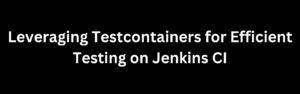Docker, a powerful platform for developing, shipping, and running applications in containers, relies on a client-server architecture. This architecture is fundamental to how Docker manages containers and facilitates communication between different components. In this article, we’ll explore the client-server model in Docker, its components, and how they interact.
Client-Server Model in Docker
Docker follows a client-server architecture, where the Docker client communicates with the Docker daemon to execute commands. The client and server components can run on the same host or connect remotely. This separation of concerns allows for better scalability and flexibility in managing Docker containers.
1. Docker Client
The Docker client is the primary interface through which users interact with Docker. It can be a command-line tool (docker command) or a graphical user interface (GUI) like Docker Desktop. The client is responsible for sending commands to the Docker daemon, which then performs the requested actions.
2. Docker Daemon
The Docker daemon (also known as the Docker engine) is a background process that manages Docker containers on a system. It handles building, running, and distributing Docker containers. The daemon exposes a REST API that the Docker client uses to communicate and send commands. The daemon listens for Docker API requests and manages container lifecycle, networking, and storage.
Components Interaction
Let’s explore how the client and server components interact using the Docker command line. Here are some common commands and their flow:
1. Running a Container
docker run -it ubuntu /bin/bash- The Docker client sends a
runcommand along with the specified parameters to the Docker daemon. - The Docker daemon pulls the
ubuntuimage from the Docker Hub if not already present locally. - The daemon creates and runs a container based on the specified image and command.
2. Building an Image
docker build -t my-custom-image .- The Docker client issues a
buildcommand, specifying the path (.in this case) to the Dockerfile. - The Docker daemon reads the Dockerfile, executes the instructions, and builds the image.
- The resulting image is tagged as
my-custom-image.
3. Pushing an Image
docker push my-custom-image- The Docker client sends a
pushcommand to the daemon with the image name (my-custom-image). - The daemon pushes the image to a container registry like Docker Hub.
Remote Docker Daemon
In some scenarios, the Docker client and daemon run on different machines. To achieve this, the Docker daemon can be configured to listen on a network socket rather than the default Unix socket. The client then connects to the remote daemon using the -H flag:
docker -H tcp://remote-host:2375 psHere, the client communicates with a Docker daemon running on remote-host over the TCP protocol.
Security Considerations in the Client-Server Model
While the client-server model in Docker provides flexibility and ease of management, it’s essential to consider security implications. Docker employs various security measures to protect the communication between the client and server:
1. TLS Encryption
To secure communication between the Docker client and daemon, it’s advisable to use Transport Layer Security (TLS) encryption. By default, Docker communicates over an unencrypted channel, but enabling TLS adds a layer of encryption to prevent eavesdropping and unauthorized access. This involves generating TLS certificates and configuring both the client and daemon accordingly.
2. Authentication and Authorization
Docker uses a client’s user context to determine the actions it can perform on the Docker daemon. Proper authentication ensures that only authorized users can interact with the daemon. Authorization mechanisms, such as user roles and permissions, further control the specific operations a user can execute.
3. Securing the Docker Daemon
The Docker daemon itself should be adequately protected. Running it with the least privilege, restricting access to its socket, and monitoring its activity contribute to a more secure setup. Docker daemon options, such as --userns-remap and --iptables, enhance security by isolating containers and controlling network traffic.
Scaling with Docker Swarm and Kubernetes
Beyond a single Docker host, container orchestration tools like Docker Swarm and Kubernetes come into play. These tools manage clusters of Docker hosts, and the client-server architecture scales accordingly:
Docker Swarm:
Docker Swarm extends the client-server model to a cluster of Docker hosts. The Docker client interacts with the Swarm manager, which then delegates tasks to individual nodes in the cluster. This setup simplifies the management of multiple hosts, enabling the deployment and scaling of services seamlessly.
Kubernetes:
Kubernetes, while not part of the Docker project, is a widely used container orchestration platform. In Kubernetes, the client (kubectl) communicates with the Kubernetes API server, which orchestrates container deployment across the cluster. Kubernetes abstracts the underlying container runtime, which could be Docker or another container runtime.
Conclusion: Mastering the Client-Server Interaction
Understanding the client-server architecture in Docker is fundamental to leveraging the full potential of containerization. It enables efficient communication between the Docker client and daemon, facilitates secure operations, and serves as the foundation for scaling containerized applications in production environments.
By incorporating security best practices and exploring container orchestration tools, developers can build robust and scalable systems that take full advantage of Docker’s capabilities. Whether managing containers on a single host or orchestrating complex deployments across a cluster, the client-server model remains at the core of Docker’s versatility and power.