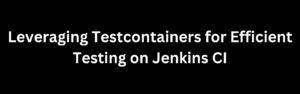Introduction to Bash Loops
Bash, the default shell in most Unix-like operating systems, provides powerful constructs for automating repetitive tasks. Two common techniques for iterating in Bash are using loop counters and sequence iteration. Both approaches allow you to perform similar tasks, but they have distinct characteristics and use cases. In this guide, we will delve into the differences between Bash loop counters and sequence iteration, providing insights into when to use each method.
Prerequisites
Before we proceed, ensure that you have a basic understanding of Bash scripting and its fundamental concepts.
Bash Loop Counters
A loop counter, also known as a “C-style loop,” involves using a counter variable to control the number of iterations. This approach is well-suited for situations where you know in advance how many times you want the loop to execute.
Here’s an example of a Bash loop counter:
#!/bin/bash
for ((i = 1; i <= 5; i++)); do
echo "Iteration: $i"
doneIn this example, the loop runs five times, and the counter variable i increments with each iteration.
Sequence Iteration
Sequence iteration in Bash involves iterating over a sequence of values using the seq command or brace expansion. This technique is useful when you want to iterate over a range of values or a predefined sequence.
Here’s an example of sequence iteration using seq:
#!/bin/bash
for i in $(seq 1 5); do
echo "Value: $i"
doneAlternatively, you can achieve the same result using brace expansion:
#!/bin/bash
for i in {1..5}; do
echo "Value: $i"
doneBoth examples produce the same output, iterating over the values 1 to 5.
Key Differences
Flexibility and Range
- Loop Counters: With loop counters, you have fine-grained control over the exact number of iterations. You can define any start, end, and step values, allowing for flexible iteration ranges.
- Sequence Iteration: Sequence iteration is limited to predefined sequences or ranges. While it’s concise and convenient for simple ranges, it may not offer the same flexibility as loop counters for arbitrary iteration patterns.
Known vs. Dynamic Iterations
- Loop Counters: Loop counters are suitable when the number of iterations is known beforehand. They are a great choice when you need to repeat an operation a specific number of times.
- Sequence Iteration: Sequence iteration is useful when you need to iterate over a sequence of known values or ranges. However, it may not be the best option when the number of iterations is dynamic or dependent on runtime conditions.
Code Readability
- Loop Counters: Loop counters may require additional mental effort to understand the loop’s range and step. They can become complex if the iteration pattern is not simple.
- Sequence Iteration: Sequence iteration is generally more readable, especially for simple ranges. Brace expansion provides a clear and concise way to express the iteration range.
Use Cases and Examples
To further illustrate the differences between Bash loop counters and sequence iteration, let’s explore some common use cases and examples for each approach.
Bash Loop Counters
Example 1: Generating a Table of Squares
Suppose you want to generate a table of squares for the first 10 positive integers using a loop counter:
#!/bin/bash
echo "Number | Square"
echo "----------------"
for ((i = 1; i <= 10; i++)); do
square=$((i * i))
printf "%6d | %6d\n" "$i" "$square"
doneIn this example, the loop counter iterates from 1 to 10, calculating the square of each number.
Example 2: Deleting Old Backup Files
Consider a scenario where you want to delete old backup files that are older than a certain threshold:
#!/bin/bash
backup_dir="/path/to/backups"
threshold_days=7
for file in "$backup_dir"/*; do
file_age=$(( ( $(date +%s) - $(date -r "$file" +%s) ) / 86400 ))
if [ "$file_age" -gt "$threshold_days" ]; then
rm "$file"
echo "Deleted: $file"
fi
doneIn this example, the loop counter iterates through files in the backup directory, calculating the age of each file and deleting those that exceed the threshold.
Sequence Iteration
Example 1: Generating Fibonacci Numbers
Suppose you want to generate the first 10 Fibonacci numbers using sequence iteration:
#!/bin/bash
a=0
b=1
echo "Fibonacci Numbers:"
echo "$a"
echo "$b"
for _ in {3..10}; do
c=$((a + b))
echo "$c"
a="$b"
b="$c"
doneIn this example, sequence iteration is used to generate the next 8 Fibonacci numbers.
Example 2: Creating Directories
Imagine you need to create a series of directories named dir1, dir2, …, dir10 using sequence iteration:
#!/bin/bash
for i in {1..10}; do
mkdir "dir$i"
echo "Created: dir$i"
doneIn this case, brace expansion simplifies the process of generating directory names.
Conclusion
Bash loop counters and sequence iteration are versatile tools for automating tasks in shell scripts. By understanding the strengths and limitations of each approach, you can make informed decisions about which method to use in different scenarios. Loop counters offer flexibility and control over iteration patterns, making them suitable for dynamic iterations. On the other hand, sequence iteration provides readability and simplicity for predefined ranges, making it a great choice when working with known values or ranges. By incorporating both techniques into your Bash scripting repertoire, you can write more efficient and effective shell scripts to automate a wide range of tasks.