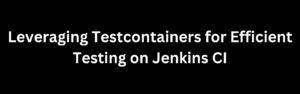In JavaScript, functions are essential for organizing and structuring code. Sometimes, it becomes necessary to exit a function prematurely based on certain conditions or requirements. Knowing how to properly exit a function in JavaScript is crucial for writing efficient and maintainable code. In this article, we’ll explore various methods to exit a function in JavaScript, along with relevant code examples.
Using the return Statement
The most common way to exit a function in JavaScript is by using the return statement. When a return statement is encountered within a function, it immediately exits the function and returns the specified value, if any, to the caller.
function greet(name) {
if (!name) {
return; // Exit the function if name is not provided
}
return `Hello, ${name}!`;
}
console.log(greet("Alice")); // Output: Hello, Alice!
console.log(greet()); // Output: undefinedIn this example, if the name parameter is not provided to the greet() function, it exits early without executing the remaining code and returns undefined.
Using the throw Statement
Another way to exit a function is by using the throw statement to throw an error. This can be useful when encountering exceptional conditions that cannot be handled within the function.
function divide(a, b) {
if (b === 0) {
throw new Error("Division by zero is not allowed.");
}
return a / b;
}
try {
console.log(divide(10, 2)); // Output: 5
console.log(divide(10, 0)); // Throws an error
} catch (error) {
console.error(error.message);
}In this example, the divide() function throws an error if the second parameter b is zero, indicating an invalid operation. The error is caught using a try...catch block to handle exceptional cases gracefully.
Using the break Statement (Within Loops)
When working with loops, such as for or while loops, the break statement can be used to exit the loop prematurely, effectively exiting the function if needed.
function findIndex(arr, target) {
for (let i = 0; i < arr.length; i++) {
if (arr[i] === target) {
return i; // Exit function and return index if target found
}
}
return -1; // Return -1 if target not found
}
let numbers = [1, 2, 3, 4, 5];
console.log(findIndex(numbers, 3)); // Output: 2In this example, the findIndex() function iterates through the array arr to find the index of the target element. If the target is found, the function exits early with the index value using the return statement.
Using Conditional Statements
Conditional statements, such as if...else or switch, can also be used to control the flow of execution within a function and exit it based on specific conditions.
function checkPermission(user) {
if (!user.isAdmin) {
console.log("Access denied. User is not an administrator.");
return; // Exit function if user is not an administrator
}
console.log("Access granted. User is an administrator.");
}
let currentUser = {
name: "Alice",
isAdmin: true
};
checkPermission(currentUser); // Output: Access granted. User is an administrator.In this example, the checkPermission() function checks whether the user object has administrative privileges. If not, it exits early with a message indicating access denial.
Using the return Statement with Conditional Logic
One powerful aspect of the return statement is its flexibility in returning different values based on conditional logic. This allows functions to exit early with different outcomes depending on the input parameters or other conditions.
function calculateDiscount(price, isPremiumCustomer) {
if (isPremiumCustomer) {
return price * 0.9; // Apply 10% discount for premium customers
} else if (price >= 100) {
return price * 0.95; // Apply 5% discount for purchases over $100
} else {
return price; // No discount applied
}
}
console.log(calculateDiscount(120, true)); // Output: 108 (10% discount applied)
console.log(calculateDiscount(120, false)); // Output: 114 (5% discount applied)
console.log(calculateDiscount(80, false)); // Output: 80 (No discount applied)In this example, the calculateDiscount() function determines the discount based on the price of the item and whether the customer is a premium customer. It exits early with different discount amounts using the return statement and conditional logic.
Using a Default Return Value
Sometimes, it’s useful to provide a default return value if certain conditions are not met within the function. This ensures that the function always returns a value, even if none of the specific conditions are satisfied.
function greet(name) {
if (name) {
return `Hello, ${name}!`;
}
return "Hello, stranger!"; // Default greeting for unspecified name
}
console.log(greet("Alice")); // Output: Hello, Alice!
console.log(greet()); // Output: Hello, stranger!In this example, the greet() function returns a personalized greeting if a name is provided as input. If no name is provided, it defaults to a generic greeting for strangers.
Exiting Nested Functions
When working with nested functions, it’s important to understand how to exit both the inner and outer functions independently. In JavaScript, returning from the inner function doesn’t automatically exit the outer function unless explicitly handled.
function outerFunction() {
function innerFunction() {
return "Inner function executed.";
}
return innerFunction(); // Return value of inner function
}
console.log(outerFunction()); // Output: Inner function executed.In this example, calling outerFunction() executes the inner function and returns its result. However, exiting the inner function does not automatically exit the outer function; it continues to execute any remaining code in the outer function.