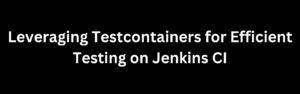String manipulation is a common task in Java programming, and concatenating strings together is a frequent requirement. Traditionally, concatenation was achieved using the + operator or the concat() method. However, Java introduced a more elegant and concise way to construct strings by introducing string interpolation. In this article, we will explore string interpolation in Java and how it simplifies string concatenation.
What is String Interpolation?
String interpolation is a technique that allows us to embed expressions or variables within a string literal. Instead of concatenating multiple strings together, we can directly include variables or expressions within the string itself, making the code more readable and maintainable.
In Java, string interpolation is achieved using the + operator or the format() method provided by the String class. Let’s look at examples of both approaches:
Using the + Operator:
String name = "Alice";
int age = 25;
String message = "Hello, my name is " + name + " and I am " + age + " years old.";
System.out.println(message);In the above code snippet, we concatenate the values of name and age with the string literal using the + operator. This approach can quickly become cumbersome and difficult to read when dealing with complex strings.
Using the format() Method:
String name = "Alice";
int age = 25;
String message = String.format("Hello, my name is %s and I am %d years old.", name, age);
System.out.println(message);In this example, we use the format() method of the String class to create the desired message. The %s and %d are format specifiers that are replaced with the values of name and age, respectively. The format() method simplifies the process of constructing strings by allowing us to embed variables directly within the string, resulting in more readable code.
Benefits of String Interpolation
String interpolation offers several benefits over traditional string concatenation:
- Improved Readability: String interpolation makes the code more readable by allowing developers to embed variables and expressions directly within the string. This eliminates the need for multiple concatenation operators, resulting in cleaner and more concise code.
- Simpler Syntax: String interpolation simplifies the syntax of constructing strings by providing a straightforward way to include variables and expressions. It eliminates the need for excessive concatenation and reduces the chances of errors due to missing or misplaced operators.
- Localization Support: The
format()method used for string interpolation supports localization by allowing the specification of format specifiers based on the desired locale. This makes it easier to create language-specific or region-specific strings without resorting to complex concatenation logic. - Performance Optimization: In some cases, string interpolation can offer better performance compared to string concatenation. The
format()method internally uses aStringBuilderto construct the resulting string, which is more efficient than repeated concatenation operations.
Conclusion
String interpolation provides a simpler and more elegant approach to constructing strings in Java. By embedding variables and expressions directly within the string literals, we can improve code readability and maintainability. The format() method offered by the String class simplifies string interpolation by replacing format specifiers with the actual values of variables or expressions.
When working with string concatenation in Java, consider using string interpolation as a more intuitive and efficient alternative. It not only simplifies the syntax but also enhances the overall readability and maintainability of your code.