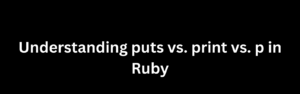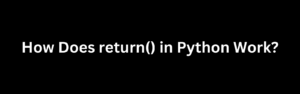Introduction
In the C programming language, the getch function is a valuable tool for capturing individual keystrokes from the keyboard. It belongs to the C Standard Library, which provides a comprehensive set of functions and macros for performing common operations. This article will explore various aspects of the getch function, including its usage, advantages, error handling, and platform dependency.
C Standard Library
The C Standard Library encompasses a wide range of functions and macros that are essential for C programming. It provides standardized and portable functionality for tasks such as input/output operations, memory management, string manipulation, and more. The getch function is one of the many functions included in this library, designed specifically for character input.
Input/Output in C
Input/output operations are fundamental in programming, allowing programs to interact with users and external devices. The getch function is primarily used for character input in C programs, enabling you to read a single character from the keyboard without requiring the user to press the Enter key. This feature is particularly useful for real-time input scenarios, where immediate user feedback or responsiveness is required.
Unbuffered Input
Unlike other input functions such as scanf or getchar, getch provides unbuffered input. Buffered input functions store the entered characters in a buffer until the program reads them. In contrast, getch retrieves characters directly from the keyboard without any intermediate storage. This unbuffered nature allows you to process individual keystrokes immediately, making it suitable for applications that require fine-grained control over user input.
Console Applications
Console applications rely on character input to provide interactive user experiences. The getch function finds extensive usage in console applications where capturing individual keystrokes is crucial. For example, in menu-driven programs, you can utilize getch to obtain user selections without the need for pressing Enter after each input. This behavior enhances the user experience and eliminates the unnecessary waiting time associated with buffered input functions.
Terminal I/O
The getch function interacts directly with the terminal device, enabling you to retrieve characters from the keyboard. This functionality makes it well-suited for text-based user interfaces and command-line programs. By utilizing getch, you can build interactive applications where users can provide input and receive immediate feedback through the terminal.
Character Handling
Since getch returns a single character, it is often used for character handling operations in C programs. You can validate, filter, and manipulate the received character based on specific requirements. For example, you may check if the character matches a certain condition, convert it to uppercase or lowercase, or perform calculations based on the input. The versatility of character handling with getch allows for efficient implementation of various functionalities within your programs.
Example: Character Validation
#include <stdio.h>#include <ctype.h>int main() {
char ch;
printf("Enter a character: ");
ch = getch();
if (isalpha(ch))
printf("You entered an alphabetic character.\n");
elseprintf("You did not enter an alphabetic character.\n");
return 0;
}In the above example, the program prompts the user to enter a character. The getch function retrieves the input character, which is then validated using the isalpha function from the <ctype.h> header. If the entered character is an alphabetic character, a corresponding message is displayed.
Control Flow
The getch function allows you to control the flow of your program based on the keys pressed by the user. This feature enables the implementation of interactive functionalities such as menus, shortcuts, and hotkeys. By capturing individual keystrokes with getch, you can determine the appropriate action or behavior based on the user’s input.
Example: Menu Selection
#include <stdio.h>int main() {
char choice;
printf("Menu\n");
printf("1. Option 1\n");
printf("2. Option 2\n");
printf("3. Option 3\n");
printf("Select an option: ");
choice = getch();
switch (choice) {
case '1':
printf("Option 1 selected.\n");
break;
case '2':
printf("Option 2 selected.\n");
break;
case '3':
printf("Option 3 selected.\n");
break;
default:
printf("Invalid option.\n");
break;
}
return 0;
}In this example, the program displays a menu to the user and waits for a single character input using getch. Based on the input, the program uses a switch statement to execute the corresponding block of code. This mechanism enables the program to respond dynamically to user choices.
Error Handling
When using getch, it is important to handle potential error conditions. For instance, special keys or unexpected inputs can produce undesirable behavior. Additionally, you may encounter end-of-file or input/output errors in certain scenarios. Proper error handling ensures that your program gracefully handles such situations and provides appropriate feedback to the user.
Platform Dependency
The behavior of getch may vary across different platforms or operating systems. It is crucial to be aware of these differences and account for them in your code, especially if portability is a concern. Some platforms may offer their own variations of getch, such as getch in Windows or termios in Unix-like systems. Consider utilizing platform-specific functions or libraries like ncurses for enhanced portability and compatibility.
Alternatives
While getch is widely used, alternative methods for character input exist in C. For example, you can use libraries like ncurses, which provide advanced terminal input/output capabilities and offer cross-platform compatibility. Additionally, platform-specific functions like getch in Windows or termios in Unix-like systems can be utilized for similar purposes. Assess your specific requirements and consider these alternatives if they better suit your needs.
Conclusion
The getch function in C provides a simple yet powerful mechanism for capturing unbuffered character input. By incorporating getch into your programs, you can create interactive console applications, handle character input efficiently, and control program flow based on user input. While getch has its advantages, it’s important to handle errors, account for platform dependencies, and explore alternative methods when necessary. Utilize the capabilities of getch to enhance the user experience and create robust, user-friendly C applications.