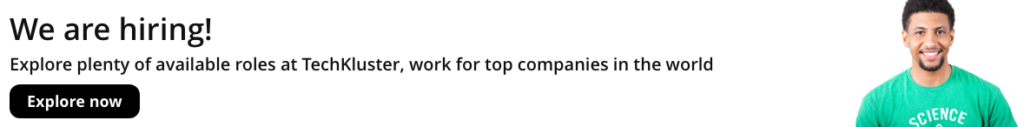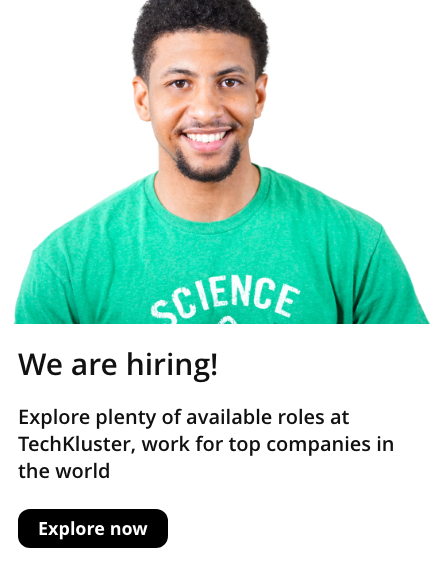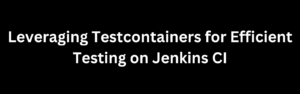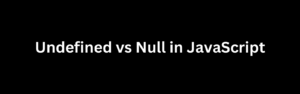In C++, the ampersand symbol (&) has various meanings and usages. It can be used as a unary operator, as well as in variable declarations and function parameters. Understanding the different contexts and purposes of ampersands in C++ is crucial for mastering the language. In this blog post, we will explore the different uses of ampersands and how to effectively utilize them in C++.
Ampersand as a Unary Operator
In C++, the ampersand can be used as a unary operator to obtain the address of a variable. It is known as the “address-of” operator. By preceding a variable with an ampersand, you can retrieve its memory address. Here’s an example:
int number = 10;
int* ptr = &number; // Assigns the address of 'number' to 'ptr'
std::cout << "Value: " << number << std::endl;
std::cout << "Address: " << ptr << std::endl;
In this code snippet, we declare an integer variable number and assign it a value of 10. Using the ampersand operator, we assign the address of number to a pointer variable ptr. By printing ptr, we can see the memory address of number.
Ampersand in Variable Declarations
The ampersand symbol is also used in variable declarations to declare reference variables. A reference is an alias or alternative name for an existing variable. By using an ampersand in a variable declaration, you can create a reference variable that refers to the same memory location as the original variable. Here’s an example:
int number = 5;
int& ref = number; // 'ref' is a reference to 'number'
std::cout << "Original: " << number << std::endl;
std::cout << "Reference: " << ref << std::endl;
ref = 8; // Modifying the value through the reference
std::cout << "Modified: " << number << std::endl;
In this code snippet, we declare an integer variable number with a value of 5. We then declare a reference variable ref using the ampersand symbol. Both number and ref refer to the same memory location. Modifying the value of ref also modifies the value of number, as they are essentially the same variable.
Ampersand in Function Parameters
Ampersands are commonly used in function parameters to indicate pass-by-reference. When a parameter is passed by reference, changes made to the parameter within the function affect the original variable passed as an argument. Here’s an example:
void increment(int& num) {
num++;
}
int main() {
int number = 7;
std::cout << "Before increment: " << number << std::endl;
increment(number);
std::cout << "After increment: " << number << std::endl;
return 0;
}
In this example, we define a function increment that takes an integer parameter num by reference. Within the function, we increment the value of num. By passing number as an argument to increment, we see that the original variable is modified when printing its value before and after the function call.
Additionally, it’s important to note that ampersands can also be used in other contexts in C++. For example:
Ampersand in Bitwise Operations
In C++, the ampersand symbol can be used as the bitwise AND operator. When used between two operands, it performs a bitwise AND operation on the binary representations of the operands. Here’s an example:
int a = 5; // binary: 0101
int b = 3; // binary: 0011
int result = a & b; // bitwise AND operation
// result = 0001 (binary) = 1 (decimal)
In this case, the ampersand is used to perform a bitwise AND operation on the binary representations of a and b. The result is a new value based on the bitwise comparison of the individual bits of a and b.
Ampersand in Boolean Logic
In C++, the ampersand symbol can also be used as the logical AND operator. It is used to combine boolean expressions and returns true if both expressions evaluate to true. Here’s an example:
bool condition1 = true;
bool condition2 = false;
bool result = condition1 && condition2; // logical AND operation
// result = false
In this example, the ampersand is used to perform a logical AND operation on condition1 and condition2. The result is false because condition2 evaluates to false, even though condition1 is true.
Ampersand in Template Parameters
In C++, when working with templates, the ampersand symbol can be used as a template parameter to denote a reference type. It is often used to specify that a template function or class takes a reference to an object rather than a copy. Here’s an example:
template<typename T>
void swap(T& a, T& b) {
T temp = a;
a = b;
b = temp;
}
int main() {
int x = 5;
int y = 10;
swap(x, y); // Swaps the values of x and y
return 0;
}
In this code snippet, the swap function template takes two parameters a and b by reference using ampersands. This allows the function to modify the values of x and y directly, swapping their values.
Conclusion
The ampersand symbol (&) in C++ has various uses and meanings depending on the context. It can be used as the address-of operator, in variable declarations to create reference variables, in function parameters to indicate pass-by-reference, as the bitwise AND operator, in boolean logic for logical AND operations, and as a template parameter for reference types.
Understanding the different uses of ampersands is essential for utilizing them effectively in your C++ programs. Whether you’re manipulating memory addresses, creating aliases, performing bitwise operations, evaluating boolean expressions, or working with templates, mastering the proper usage of ampersands enhances your ability to write efficient and flexible C++ code.