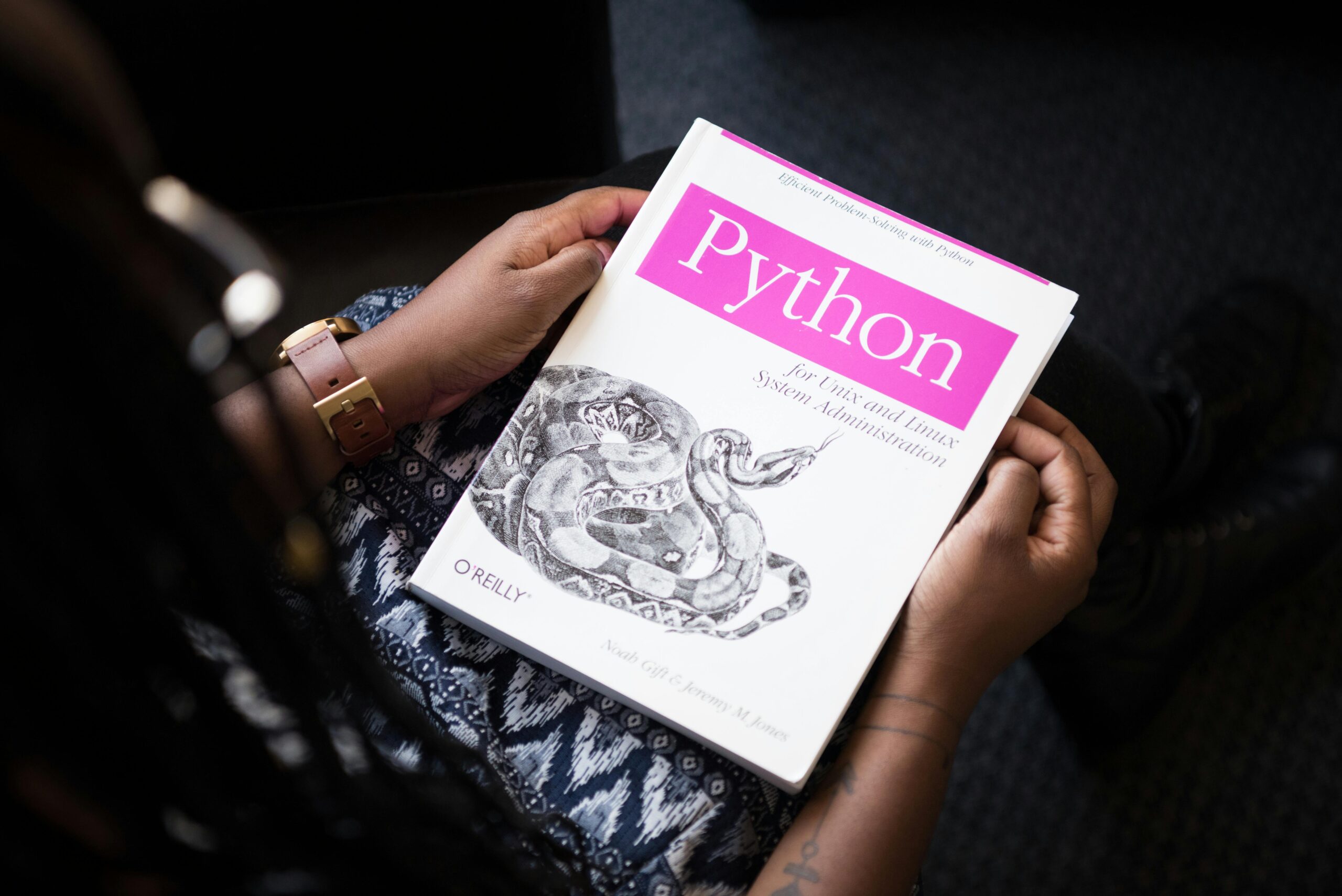Python provides built-in functions and libraries that make it easy to rename and delete files. In this tutorial, we'll explore different methods to accomplish these tasks in Python. Renaming a File To rename a file in Python, we can use the os module, which provides functions for interacting with the operating system. The os module …
Python provides built-in functions and libraries that make it easy to rename and delete files. In this tutorial, we’ll explore different methods to accomplish these tasks in Python.
Renaming a File
To rename a file in Python, we can use the os module, which provides functions for interacting with the operating system. The os module has a function called rename() that allows us to rename a file.
Here’s an example that demonstrates how to rename a file:
import os
# Specify the current file name and the new file name
current_name = "old_file.txt"
new_name = "new_file.txt"
# Rename the file
os.rename(current_name, new_name)
print("File renamed successfully!")In this example, we import the os module and use the rename() function to rename the file from “old_file.txt” to “new_file.txt”. After renaming the file, we print a success message.
Deleting a File
To delete a file in Python, we can use the os module as well. The os module provides the remove() function, which allows us to delete a file from the file system.
Here’s an example that demonstrates how to delete a file:
import os
# Specify the file name to be deleted
file_name = "file_to_delete.txt"
# Delete the file
os.remove(file_name)
print("File deleted successfully!")In this example, we import the os module and use the remove() function to delete the file specified by file_name. After deleting the file, we print a success message.
Handling Exceptions
When renaming or deleting files, it’s essential to handle exceptions to account for potential errors. For example, if a file doesn’t exist, trying to rename or delete it will result in an error. To handle such scenarios, you can use a try-except block.
Here’s an example that demonstrates error handling when renaming a file:
import os
current_name = "old_file.txt"
new_name = "new_file.txt"
try:
os.rename(current_name, new_name)
print("File renamed successfully!")
except FileNotFoundError:
print("File not found!")
except PermissionError:
print("Permission denied!")In this example, we wrap the os.rename() function in a try block. If the file is found and the renaming operation is successful, the success message is printed. However, if a FileNotFoundError occurs (indicating that the file doesn’t exist) or a PermissionError occurs (indicating a permission issue), the corresponding error message is printed.
Similar error handling can be applied when deleting files using the os.remove() function.
Renaming and Deleting Directories
In addition to renaming and deleting individual files, Python also provides functions to rename and delete directories. The os module offers the following functions for these tasks:
os.rename(old, new): Renames a directory fromoldtonew.os.rmdir(path): Deletes an empty directory at the specifiedpath.shutil.rmtree(path): Removes a directory and all its contents recursively.
Here’s an example that demonstrates how to rename and delete directories:
import os
import shutil
# Renaming a directory
old_dir = "old_directory"
new_dir = "new_directory"
os.rename(old_dir, new_dir)
print("Directory renamed successfully!")
# Deleting an empty directory
empty_dir = "empty_directory"
os.rmdir(empty_dir)
print("Empty directory deleted successfully!")
# Deleting a directory and its contents
directory_to_delete = "directory_to_delete"
shutil.rmtree(directory_to_delete)
print("Directory and its contents deleted successfully!")In this example, we use os.rename() to rename a directory, os.rmdir() to delete an empty directory, and shutil.rmtree() to delete a directory and its contents recursively. The respective success messages are printed after each operation.
Handling Exceptions for Directory Operations
Similar to file operations, it’s important to handle exceptions when performing directory operations. For example, if a directory doesn’t exist or there are permission issues, errors may occur. You can use try-except blocks to handle these exceptions effectively.
Here’s an example that demonstrates error handling when renaming and deleting directories:
import os
import shutil
old_dir = "old_directory"
new_dir = "new_directory"
try:
os.rename(old_dir, new_dir)
print("Directory renamed successfully!")
except FileNotFoundError:
print("Directory not found!")
except PermissionError:
print("Permission denied!")
empty_dir = "empty_directory"
try:
os.rmdir(empty_dir)
print("Empty directory deleted successfully!")
except FileNotFoundError:
print("Directory not found!")
except OSError:
print("Failed to delete the directory!")
directory_to_delete = "directory_to_delete"
try:
shutil.rmtree(directory_to_delete)
print("Directory and its contents deleted successfully!")
except FileNotFoundError:
print("Directory not found!")
except OSError:
print("Failed to delete the directory!")In this example, we wrap each directory operation in a separate try block. If the operation is successful, the corresponding success message is printed. However, if a FileNotFoundError occurs (indicating that the directory doesn’t exist) or an OSError occurs (indicating an error while performing the operation), the appropriate error message is printed.
Conclusion
Python provides convenient functions and modules like os and shutil to handle renaming and deleting files and directories. By using these functions, you can easily perform these operations within your Python programs. Proper error handling ensures that any exceptions or issues are handled gracefully, allowing you to write robust and reliable code when working with files and directories.