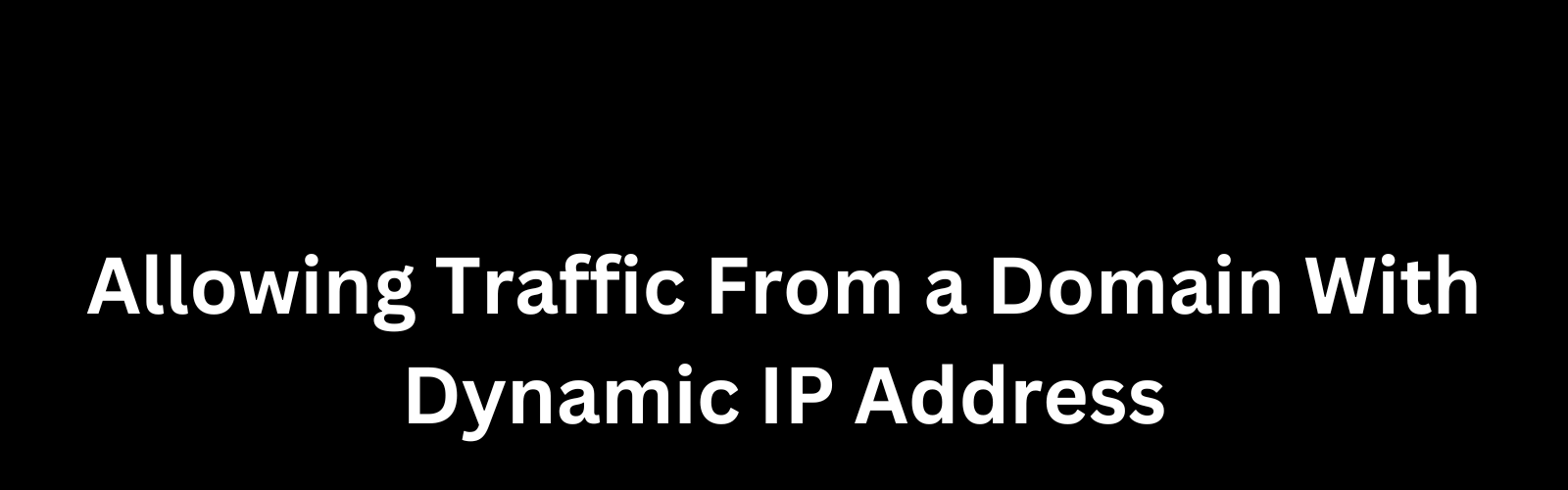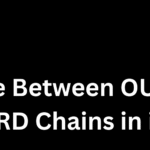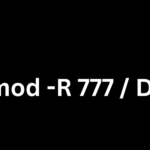In today's dynamic and ever-changing digital landscape, many websites and applications utilize dynamic IP addresses for increased flexibility and security. However, this can pose a challenge when it comes to allowing traffic from a domain with a dynamic IP address. In this article, we will explore the concept of dynamic IP addresses, discuss the challenges …
In today’s dynamic and ever-changing digital landscape, many websites and applications utilize dynamic IP addresses for increased flexibility and security. However, this can pose a challenge when it comes to allowing traffic from a domain with a dynamic IP address. In this article, we will explore the concept of dynamic IP addresses, discuss the challenges they present, and provide practical solutions for allowing traffic from such domains.
Understanding Dynamic IP Addresses
Dynamic IP addresses are assigned by an Internet Service Provider (ISP) and can change periodically. Unlike static IP addresses, which remain constant, dynamic IP addresses are more cost-effective and enhance security by making it more difficult for malicious entities to target a specific IP.
Challenges in Allowing Traffic from Dynamic IP Addresses
When configuring network security or firewall rules, it is common to specify trusted IP addresses. However, with dynamic IPs, the challenge arises because the IP address associated with a domain can change over time. This presents an obstacle for systems that rely on a static whitelist of IPs for access control.
Utilizing Domain Name System (DNS) for Dynamic IP Resolution
One solution to overcome the challenge of dynamic IP addresses is to leverage the Domain Name System (DNS). By using DNS, we can associate a domain name with the current IP address dynamically assigned by the ISP.
Example Code: Python Script for Dynamic IP Resolution
import socket
def get_ip_address(domain):
try:
ip_address = socket.gethostbyname(domain)
return ip_address
except socket.gaierror:
print("Error resolving domain. Check your internet connection.")
# Example usage
domain_name = "example.com"
current_ip = get_ip_address(domain_name)
print(f"The current IP address for {domain_name} is {current_ip}")This simple Python script utilizes the socket module to resolve the IP address associated with a given domain. By incorporating such dynamic IP resolution into your systems, you can ensure that you are always working with the latest IP address for a particular domain.
Dynamic IP Whitelisting in Firewalls
Once you have the ability to dynamically resolve the IP address associated with a domain, you can update your firewall or access control rules accordingly. Rather than relying on a static IP, you can periodically resolve the domain’s IP address and update the firewall rules to allow traffic from the latest IP.
Example Code: Adjusting Firewall Rules with Dynamic IP
# Assume $DOMAIN contains the domain name, and $IP_ADDRESS contains the resolved IP
iptables -A INPUT -p tcp --dport 80 -s $IP_ADDRESS -j ACCEPTIn this example, we use the iptables command to add a rule allowing incoming traffic on port 80 from the dynamically resolved IP address. This rule can be adjusted based on your specific requirements and the services running on your server.
Monitoring and Automation for Dynamic IP Management
To enhance the robustness of your dynamic IP management strategy, consider implementing monitoring and automation. Monitoring tools can help you keep track of changes in the IP address associated with a domain, providing insights into when and how frequently these changes occur.
Example Code: Monitoring IP Changes with Python
import socket
import time
def monitor_ip_changes(domain):
while True:
current_ip = get_ip_address(domain)
print(f"Current IP address for {domain}: {current_ip}")
time.sleep(3600) # Check every hour
# Example usage
monitor_ip_changes("example.com")This Python script continuously monitors and prints the current IP address for a specified domain. Adjust the frequency of checks (time.sleep) based on your requirements.
Automation can be implemented to dynamically update firewall rules whenever the IP address changes. This ensures that your security measures remain effective without manual intervention.
Example Code: Automated Firewall Rule Update
import subprocess
def update_firewall_rule(domain, port):
current_ip = get_ip_address(domain)
subprocess.run(["iptables", "-A", "INPUT", "-p", "tcp", "--dport", str(port), "-s", current_ip, "-j", "ACCEPT"])
# Example usage
update_firewall_rule("example.com", 80)In this example, the script automatically updates the firewall rule to allow traffic on port 80 from the current IP address associated with the domain.
Considerations for Security and Best Practices
- Rate Limiting: Implement rate limiting on IP resolution requests to prevent abuse and ensure compliance with DNS provider policies.
- Error Handling: Enhance the robustness of your scripts by implementing proper error handling. This includes addressing scenarios where the DNS resolution fails or when the firewall rule update encounters issues.
- Logging and Auditing: Keep detailed logs of IP changes, firewall rule updates, and any errors encountered. Regularly review these logs for security and troubleshooting purposes.
- Testing Environment: Before deploying changes to production systems, test your scripts and rules in a controlled environment to ensure they function as expected without causing disruptions.
- Backup Mechanisms: Consider implementing backup mechanisms or fallback options in case the automated IP resolution or firewall rule update processes encounter unexpected issues.