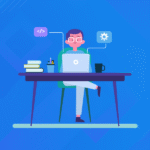However, not everyone knows how to launch a WordPress website. Don't worry, this guide will help you through the process with ease. So, how do you start a WordPress website? It's really not as difficult as you think. After all, WordPress is a content management system meant to help people when starting to create a …
However, not everyone knows how to launch a WordPress website. Don’t worry, this guide will help you through the process with ease.
So, how do you start a WordPress website? It’s really not as difficult as you think. After all, WordPress is a content management system meant to help people when starting to create a website. 1. Identify the main idea and content
The first and most important step before launching a WordPress website is knowing what kind of website you want to start. You might be launching a blog, an e-commerce site, a business profile, and so on.
If you are creating a website for personal use, choose a theme that your website will focus on. In other words, choose a niche for your content. It can be a photo blog, a travel blog or a food blog. Pick something that interests you so that content creation is hassle-free in the long run.
Once you’ve decided on a niche, you need to think about the ultimate goal of your website. Are you planning to monetize your website or just for fun? Whatever the goal you set, make sure you’re consistent. You also need to decide on your target audience:
Who will benefit from your article? This will affect the format, style, and tone of your content.
1. Choose the right domain name
Another important step that you need to think about is choosing a domain name. Indeed, a domain name will represent your overall brand. Therefore, it must be well thought out.
What do Wikipedia, YouTube and Netflix have in common? A short and unique name that is easy to spell and remember. This is how a domain name should be. You don’t want to scare away visitors with a name that’s hard to remember or hard to spell. To help you with this task, you can use a domain name generator.
Install WordPress core
Installing WordPress can be done with just a few clicks from Hostinger’s dashboard. You can launch a WordPress website in minutes!
Here’s how to install WordPress:
2. Once you have accessed Hostinger’s control panel, click on Automatic Setup.
Find the WordPress button and simply press it. Enter the required details:
URL – your registered domain name or WordPress website address.
Language – choose the main WordPress language.
Admin Username – the username you will use to login to the WordPress dashboard.
Admin Password – the password you need to enter to access the WordPress admin area.
Administrative email address – enter an active email address, as this will be used for notifications and password resets. Site title – your website title
Website Introduction Line – an introductory line or brief description of your website’s purpose.
3. Click the Install button.
Select and activate a theme
When you launch a WordPress website, you need to make sure it’s up and running.
Each type of blog or website may require different layouts and themes. An ecommerce website will require a more complex design than a blog.
The best thing about WordPress is that it offers an impressive number of themes to choose from.
There are free and premium themes. Some popular free WordPress themes are Zakra, Shapely, and Astra, while Uncode, Divi, and X are some of the paid themes we recommend.