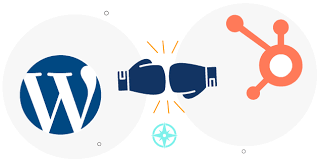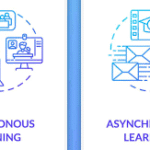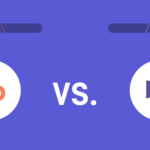So you're thinking of launching (or relaunching) a website. You may have heard of popular services like HubSpot CMS and WordPress. Which one should you choose (if any)? Let's compare HubSpot and WordPress against each other and see who comes out on top. In this article, we will cover data access, analytics, blog management, scalability, …
So you’re thinking of launching (or relaunching) a website. You may have heard of popular services like HubSpot CMS and WordPress. Which one should you choose (if any)?
Let’s compare HubSpot and WordPress against each other and see who comes out on top.
In this article, we will cover data access, analytics, blog management, scalability, page building, search engine optimization (SEO), themes and styles. both HubSpot and WordPress. Content management system:
Both HubSpot and WordPress provide users with their content management systems. Content Management System (CMS) gives developers, website owners and administrators the ability to create, write, edit, and extend website content. Using a CMS means you may not need to write code to edit pages, publish blog posts, add products, or change simple settings. HubSpot CMS and WordPress do these and more.
CMS central point:
HubSpot was launched in 2006 and set the marketing world on fire with its talk of “inbound marketing”. In essence, HubSpot is a marketing company that provides software and services to help businesses grow. One of their software packages is the HubSpot Content Management System “formerly known as the HubSpot Content Optimization System”. HubSpot CMS is a blogging and website building platform that works seamlessly with HubSpot’s messaging, marketing, analytics, and search engine optimization (SEO) services. HubSpot CMS is the all-in-one solution for your online marketing needs. According to HubSpot, more than 95,000 customers use their service (their customer base has doubled in the last three years). WordPress:
Compare that to WordPress – the most popular CMS on the web – with over 60 million active sites (including 35% of the top 10,000). At the core of WordPress is a content management system, so the natural focus of HubSpot and WordPress is different.
HubSpot is first and foremost a streamlined marketing department.
Best of all, WordPress is a flexible CMS.
Therefore, these two platforms have different strengths and weaknesses and also different ways of addressing their weaknesses. HubSpot vs. WordPress:
Put these two in the ring and see who comes out on top.
- Data access:
Your organization needs access to its website data. You may want to access your website data to perform manual backups or move your site from one host or CMS to another. Fortunately, HubSpot and WordPress allow users to access their data.
Export your blog data via HubSpot
HubSpot allows customers to export almost anything from marketing, customer relationship management (CRM) and CMS software, including:
- Social media posts
- form submission
- Landing page data
- keyword data
- Page performance data
- Email performance
- Recipient data for a specific email
- Data for published blog posts
- Site data (HTML page, file manager, URL mapping, sitemap)
- Contacts, companies or offers
- Export your blog data via WordPress
WordPress is open source software, which means anyone can use, distribute, or customize it. As a result, WordPress provides users with unlimited access to their data, including:
- Posts
- Page
- comment
- custom field
- navigation menu
Keep in mind that exporting all of your data from either service may require multiple export files for different data types. Also, just because you have your data doesn’t mean you can put it on a server and have a working website. If you need to export your data to transfer it to another server or CMS, you may need the help of a web developer.
Access to Victor data:
Our first round was a draw. HubSpot and WordPress both care about access to your organization’s data. analysis
If you’re going to monetize your website (or continue to grow revenue), you’ll want to be able to quantify your online traffic. That’s what analytics is for. If you are not using web analytics to track your website traffic, then you are missing important information.