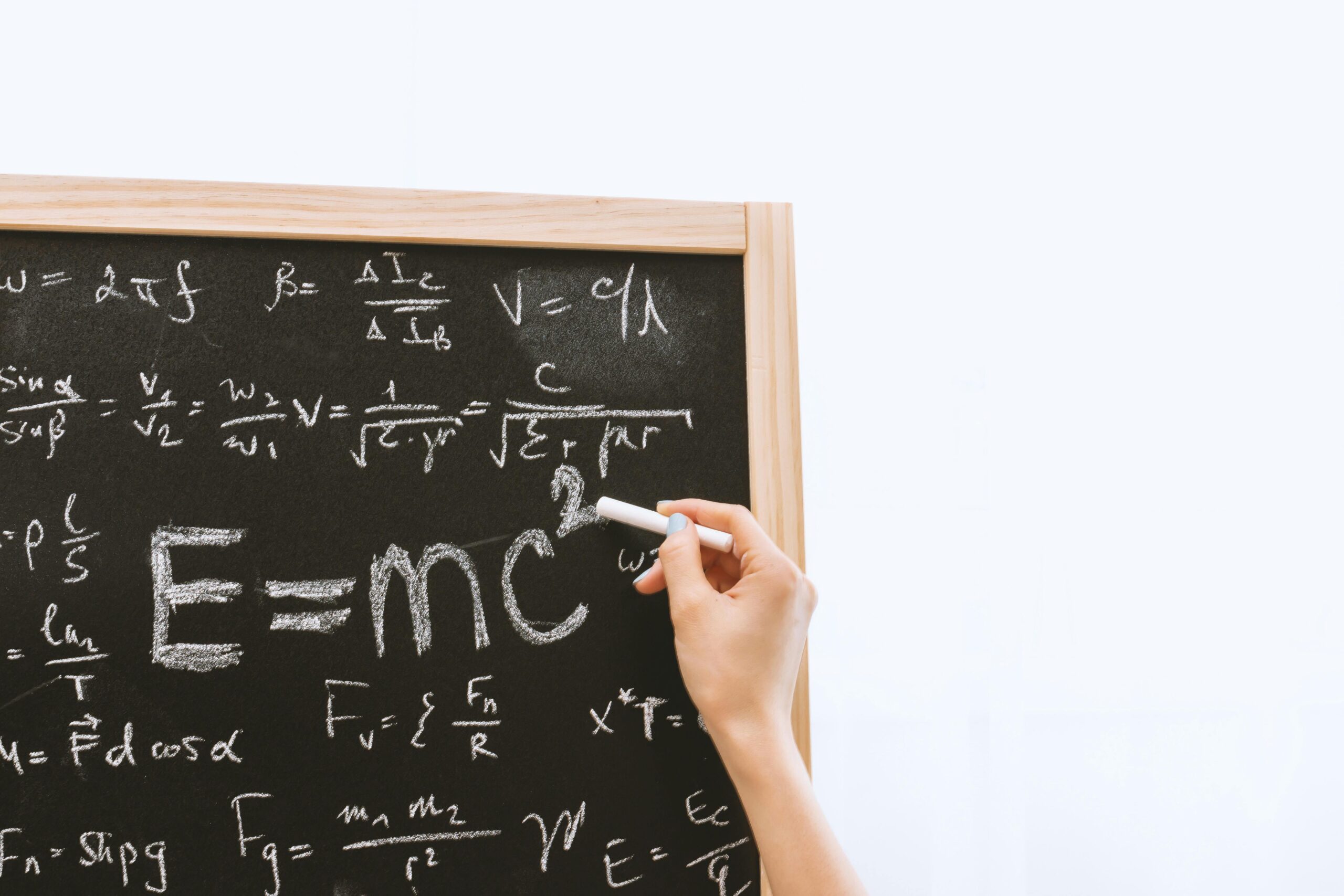LaTeX is a powerful typesetting system commonly used for creating high-quality documents, especially in academic and technical fields. When working with equations in LaTeX, it's essential to ensure that they fit well within the document layout. Sometimes, equations might be too large or too small for the context in which they are placed. In such …
LaTeX is a powerful typesetting system commonly used for creating high-quality documents, especially in academic and technical fields. When working with equations in LaTeX, it’s essential to ensure that they fit well within the document layout. Sometimes, equations might be too large or too small for the context in which they are placed. In such cases, the resizebox command can be used to scale equations to the desired size without compromising their quality. In this article, we will explore how to scale equations in LaTeX using resizebox and provide relevant coding examples.
Introduction to resizebox in LaTeX
The resizebox command is part of the graphicx package in LaTeX, which allows you to scale a LaTeX box or any other content to a specific width and height. The resizebox command takes two arguments: the target width and the target height. It then scales the content proportionally to fit within these dimensions.
Setting Up a LaTeX Document
To use the resizebox command, you need to set up a LaTeX document. Below is a minimal example of a LaTeX document with the necessary setup to use resizebox:
documentclass{article}
usepackage{amsmath} % For mathematical equations
usepackage{graphicx} % For resizebox command
begin{document}
% Your content and equations will go here
end{document}Scaling Equations with resizebox
Let’s now see how to scale equations using resizebox in LaTeX. For this example, we will create a simple equation and scale it to a specific width and height.
documentclass{article}
usepackage{amsmath} % For mathematical equations
usepackage{graphicx} % For resizebox command
begin{document}
Original Equation:
begin{equation}
F(x) = a cdot x^2 + b cdot x + c
end{equation}
Scaled Equation:
begin{equation}
resizebox{0.5textwidth}{!}{$F(x) = a cdot x^2 + b cdot x + c$}
end{equation}
end{document}In this example, we have created a simple quadratic equation and used resizebox to scale it to half of the text width. The ! symbol in resizebox means that the content will be scaled proportionally to fit the specified width.
Scaling Equations Proportionally
In some cases, you may want to scale equations while preserving their aspect ratio. LaTeX allows you to scale equations proportionally by specifying only one dimension in resizebox and using ! as the other dimension.
documentclass{article}
usepackage{amsmath} % For mathematical equations
usepackage{graphicx} % For resizebox command
begin{document}
Original Equation:
begin{equation}
V = frac{4}{3}pi r^3
end{equation}
Scaled Equation (Width):
begin{equation}
resizebox{0.75textwidth}{!}{$V = frac{4}{3}pi r^3$}
end{equation}
Scaled Equation (Height):
begin{equation}
resizebox{!}{3cm}{$V = frac{4}{3}pi r^3$}
end{equation}
end{document}In this example, we have created a volume calculation equation for a sphere and used resizebox to scale it either to 75% of the text width or to a height of 3 cm while maintaining the aspect ratio.
Additional Tips and Considerations
When using resizebox to scale equations in LaTeX, consider the following tips to ensure the best presentation of your mathematical expressions:
1. Avoid Excessive Scaling
While resizebox is a powerful tool, avoid scaling equations excessively. Extreme scaling may lead to reduced legibility and may not align well with the surrounding text. Use resizebox with discretion to maintain the readability of your equations.
2. Use Consistent Scaling
If you need to scale multiple equations in your document, aim for consistency in scaling values. Uniform scaling across all equations will provide a cohesive and visually pleasing presentation.
3. Test for Readability
Before finalizing the scaling of your equations, preview your document to verify the readability of the scaled equations. Ensure that they remain clear and easy to comprehend.
4. Use Larger Fonts in Presentations
If you are preparing a presentation using the beamer class, it is common to use larger fonts for better visibility on a projector or screen. In such cases, scaling equations to fit the slide can be helpful.
5. Rescale Inline Equations
When scaling equations within the running text (inline equations), be cautious about making them too large, as it may disrupt the flow of the text. Consider adjusting the font size instead of using resizebox for inline equations.
6. Avoid Scaled Equations in Publications
In academic publications or documents intended for print, avoid using scaled equations whenever possible. Instead, adjust the layout or rephrase the equations to fit within the available space.
7. Use Larger Page Size for Wide Equations
If you have equations that are too wide to fit within the regular page width, consider using a larger page size, such as A4 or letter, to accommodate the wider equations without scaling.
Conclusion
Scaling equations in LaTeX using resizebox is a helpful technique to ensure that your mathematical expressions fit well within your document’s layout. By using resizebox judiciously and following the additional tips provided, you can present your equations in an elegant and visually appealing manner.
Remember that readability and presentation are crucial aspects of any LaTeX document, especially when dealing with mathematical content. Strive for clarity and consistency throughout your document to enhance its overall quality.
With the knowledge of how to use resizebox and the additional considerations, you can confidently create LaTeX documents with scaled equations that effectively convey your mathematical ideas. Happy typesetting in LaTeX!