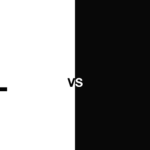Introduction In the world of databases and structured query languages (SQL), joining tables is a common practice for combining data from multiple sources. A natural join is a specific type of join that simplifies the process by automatically matching columns with the same name in two or more tables. This article explores the concept of …
Introduction
In the world of databases and structured query languages (SQL), joining tables is a common practice for combining data from multiple sources. A natural join is a specific type of join that simplifies the process by automatically matching columns with the same name in two or more tables. This article explores the concept of a natural join in SQL, its syntax, and provides relevant coding examples to illustrate its usage.
Understanding Natural Join
A natural join is a type of join operation that automatically matches columns with the same name in two or more tables. It eliminates the need for specifying the columns to be joined explicitly, making it a convenient way to combine tables when the columns have identical names. The resulting joined table includes only the columns with matching names, removing any duplicates.
Syntax
The syntax for a natural join in SQL is relatively straightforward:
SELECT column_name(s)
FROM table1
NATURAL JOIN table2;In this syntax, column_name(s) represents the columns you want to retrieve from the resulting joined table. table1 and table2 are the tables you wish to join. The natural join operator (NATURAL JOIN) automatically matches the columns with the same names in both tables and combines them into a single result.
Example Scenario
To better understand how a natural join works, let’s consider a scenario where we have two tables: customers and orders. The customers table contains information about customers, while the orders table stores details about customer orders. Both tables have a common column called customer_id, which can be used to join them.
Customers Table:
| customer_id | name | |
|---|---|---|
| 1 | John Doe | john@example.com |
| 2 | Jane Roe | jane@example.com |
| 3 | Alice | alice@example.com |
Orders Table:
| order_id | customer_id | product | quantity |
|---|---|---|---|
| 1001 | 1 | Apple | 5 |
| 1002 | 2 | Banana | 3 |
| 1003 | 1 | Orange | 2 |
| 1004 | 3 | Pineapple | 1 |
Usage of Natural Join
To retrieve data from the above scenario using a natural join, we can construct the following SQL query:
SELECT customers.customer_id, name, email, order_id, product, quantity
FROM customers
NATURAL JOIN orders;Executing this query will yield the following result:
| customer_id | name | order_id | product | quantity | |
|---|---|---|---|---|---|
| 1 | John Doe | john@example.com | 1001 | Apple | 5 |
| 1 | John Doe | john@example.com | 1003 | Orange | 2 |
| 2 | Jane Roe | jane@example.com | 1002 | Banana | 3 |
| 3 | Alice | alice@example.com | 1004 | Pineapple | 1 |
As you can see, the resulting joined table includes the columns customer_id, name, email, order_id, product, and quantity. The common column customer_id is used to match and combine the rows from both tables, resulting in a unified view of the data.
Benefits and Limitations
The natural join in SQL offers several benefits:
- Simplicity: The natural join eliminates the need to specify the columns to be joined explicitly. It leverages the matching column names, making the query more concise and readable.
- Automatic column matching: With a natural join, the database engine automatically matches columns based on their names, reducing the risk of human error when specifying the join conditions.
- Reduction of duplicate columns: Natural joins only include columns with matching names, reducing the complexity of the resulting joined table and eliminating duplicate columns.
However, it’s important to consider the limitations of natural joins:
- Ambiguous column names: If the tables being joined contain columns with the same name but represent different data, the natural join may produce unexpected or incorrect results.
- Performance impact: Natural joins can be computationally expensive, especially when working with large tables, as the database engine needs to search for matching column names.
- Lack of control over the join conditions: Natural joins automatically match columns based on their names, which can be restrictive in certain scenarios where more complex join conditions are required.
Advanced Usage and Alternatives
Using Aliases with Natural Join
In some cases, you may want to differentiate between columns with the same name in a natural join. To achieve this, you can use table aliases to provide unique names for the columns. Consider the following modified query:
SELECT c.customer_id, c.name AS customer_name, c.email, o.order_id, o.product, o.quantity
FROM customers c
NATURAL JOIN orders o;By providing aliases (c for customers and o for orders), we can assign unique names to the columns and avoid potential ambiguity. The resulting table will now include the aliased column names, providing a clear distinction.
Alternative Join Types
While natural joins offer simplicity and convenience, they may not always be suitable for all scenarios. In cases where more control over the join conditions is required, alternative join types can be used:
- Inner Join: An inner join explicitly specifies the join condition using the
JOINkeyword along with theONkeyword. This allows you to define the specific columns or conditions to be used for joining tables. - Left Join: A left join retrieves all records from the left table and the matched records from the right table. It includes all the columns from the left table and the matching columns from the right table.
- Right Join: A right join is the opposite of a left join, where all records from the right table and the matching records from the left table are retrieved. It includes all the columns from the right table and the matching columns from the left table.
- Full Outer Join: A full outer join retrieves all records from both the left and right tables, including both the matching and non-matching records. It combines all the columns from both tables.
By utilizing these alternative join types, you can have more control over the join conditions and handle scenarios where natural joins might not be sufficient.
Conclusion
Natural joins in SQL provide a convenient and intuitive way to combine tables based on columns with identical names. They simplify the process of joining tables by automatically matching columns, reducing the need for explicit join conditions. However, it is important to be cautious of potential ambiguous column names and be aware of the limitations of natural joins. By understanding the benefits, limitations, and alternatives of natural joins, you can effectively utilize this join type to simplify your data retrieval and analysis tasks in SQL.