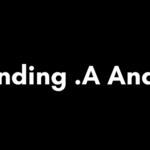Introduction to sh and Bash Shells In the realm of Unix-like operating systems, shells play a vital role in interacting with the underlying system and executing commands. Two commonly used shells are "sh" and "Bash" (short for "Bourne Again Shell"). While both are command-line interfaces that allow users to interact with the operating system, they …
Introduction to sh and Bash Shells
In the realm of Unix-like operating systems, shells play a vital role in interacting with the underlying system and executing commands. Two commonly used shells are “sh” and “Bash” (short for “Bourne Again Shell”). While both are command-line interfaces that allow users to interact with the operating system, they exhibit differences in terms of features, capabilities, and compatibility. This article delves into the distinctions between “sh” and “Bash,” shedding light on their characteristics and use cases.
Prerequisites
Before we dive into the differences, make sure you have a basic understanding of Unix-like operating systems and command-line interfaces.
1. Origins and Compatibility
- sh (Bourne Shell): The “sh” shell is one of the earliest Unix shells, created by Stephen Bourne. It forms the foundation for many Unix-like systems and shell scripts. However, it lacks some advanced features found in modern shells.
- Bash (Bourne Again Shell): “Bash” is an enhanced version of the “sh” shell, developed by Brian Fox. It retains compatibility with the “sh” syntax while adding numerous features and improvements.
2. Features and Enhancements
- sh: The “sh” shell provides basic shell functionality, including command execution, pipelines, and variable assignment. It lacks features like command history, tab completion, and advanced scripting capabilities.
- Bash: “Bash” extends the capabilities of the “sh” shell by adding features like command history (using the arrow keys), tab completion, customizable prompts, improved scripting with loops and conditionals, and enhanced string manipulation.
3. Script Compatibility
- sh: Shell scripts written in “sh” are generally more portable across Unix-like systems. However, they may lack some advanced scripting features available in “Bash.”
- Bash: While “Bash” scripts may be less portable due to its advanced features, it is the default shell for many modern Linux distributions. Writing scripts in “Bash” offers greater flexibility and ease of use.
4. Interactive Use
- sh: “sh” lacks some conveniences of modern shells, such as tab completion and interactive history browsing.
- Bash: Interactive use with “Bash” is more user-friendly, offering features like tab completion, command history navigation, and customizable prompts.
Code Examples
Basic Script in sh
#!/bin/sh
echo "Hello, sh!"Basic Script in Bash
#!/bin/bash
echo "Hello, Bash!"5. Shell Scripting and Advanced Features
- sh: Shell scripting in “sh” is limited to basic command execution, conditional statements, and loops. It lacks advanced features like arrays and associative arrays.
- Bash: “Bash” introduces a plethora of advanced scripting features, including arrays, associative arrays, functions, arithmetic operations, and more. This makes “Bash” scripts more versatile and capable of handling complex tasks.
6. Interactive Customization
- sh: Customizing the interactive shell experience in “sh” is limited. Users have fewer options for customizing prompts and interactive behavior.
- Bash: “Bash” offers extensive customization options for prompts, colors, command completion, and behavior. Users can personalize their shell environment to suit their preferences.
7. Default Shell on Linux Systems
- sh: On many Unix-like systems, the default “sh” shell is often a symbolic link to another shell, like “Bash” or “dash” (Debian Almquist Shell).
- Bash: “Bash” is the default shell for many Linux distributions. It provides an improved user experience compared to the basic “sh” shell.
8. Performance Considerations
- sh: “sh” shells, being simpler, tend to have lower memory usage and faster startup times.
- Bash: “Bash” is more feature-rich, which might lead to slightly higher memory usage and slower startup times compared to “sh.”
9. Availability and Compatibility
- sh: The “sh” shell is widely available and compatible with various Unix-like systems.
- Bash: “Bash” is also highly available and is often included by default in many Linux distributions. It offers enhanced features and is backward-compatible with “sh” syntax.
Code Examples
Using Arrays in Bash
#!/bin/bash
colors=("red" "green" "blue")
echo "First color: ${colors[0]}"
echo "All colors: ${colors[@]}"Using Functions in Bash
#!/bin/bash
greet() {
echo "Hello, $1!"
}
greet "Alice"Conclusion
In summary, the choice between “sh” and “Bash” depends on your specific needs and preferences. “sh” is a simple and portable shell, suitable for basic scripting and compatibility. “Bash,” on the other hand, offers a wide array of advanced features, interactive customization, and powerful scripting capabilities. Whether you’re writing simple scripts or tackling complex automation tasks, understanding the differences between these shells will help you make an informed decision and leverage the most appropriate tool for the job. Both “sh” and “Bash” have their roles in the world of Unix-like systems, contributing to the efficiency and power of command-line interactions and shell scripting.