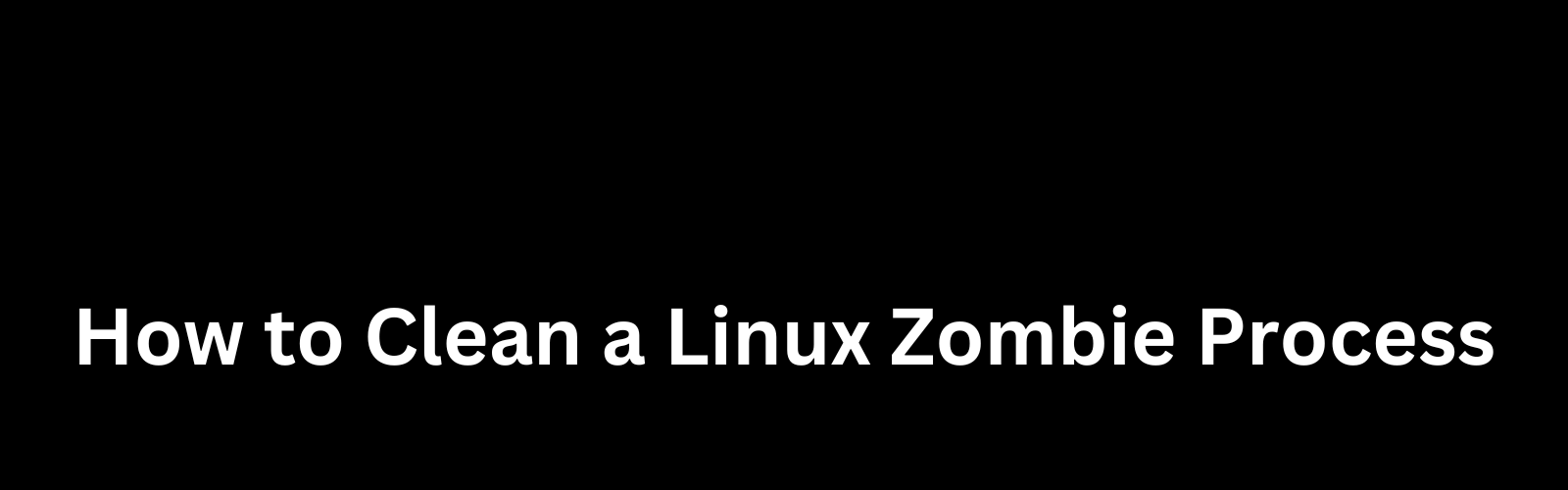Introduction In the world of Linux, processes are fundamental entities that execute various tasks. Occasionally, a process may become a "zombie," indicating that it has finished its execution but hasn't been properly cleaned up. This article will guide you through the steps to identify and clean a zombie process in a Linux environment. Understanding Zombie …
Introduction
In the world of Linux, processes are fundamental entities that execute various tasks. Occasionally, a process may become a “zombie,” indicating that it has finished its execution but hasn’t been properly cleaned up. This article will guide you through the steps to identify and clean a zombie process in a Linux environment.
Understanding Zombie Processes
A zombie process is a terminated process that still has an entry in the process table. This entry contains information about the process, such as its exit status, but the process itself is no longer executing. Zombie processes are typically the result of a parent process failing to reap its terminated child process using the wait system call.
Identifying Zombie Processes
Before cleaning up zombie processes, you need to identify them. You can do this using the ps command with specific options:
ps aux | grep 'Z'The above command will list all processes, and grep 'Z' filters out the zombie processes. The output will display information about the zombie processes, including their Process ID (PID).
Cleaning Zombie Processes
Option 1: Reaping Zombie Processes Manually
One way to clean up zombie processes is to manually reap them. This involves finding the parent process ID (PPID) of the zombie process and then restarting or terminating the parent process.
- Identify the PPID of the zombie process:
ps -eo pid,ppid,stat | awk '$3=="Z" {print $1, $2}'- Restart or terminate the parent process:
kill -HUP <PPID>Option 2: Writing a Script for Automation
To automate the process, you can create a script that periodically scans for and reaps zombie processes. Here’s a simple example using a Bash script:
#!/bin/bash
while true; do
# Identify and reap zombie processes
zombies=$(ps -eo pid,ppid,stat | awk '$3=="Z" {print $1, $2}')
for zombie in $zombies; do
ppid=$(echo $zombie | cut -d ' ' -f 2)
kill -HUP $ppid
done
sleep 60 # Adjust the interval as needed
doneSave this script as, for example, zombie_cleaner.sh, and make it executable:
chmod +x zombie_cleaner.shRun the script:
./zombie_cleaner.shThis script will periodically check for zombie processes and attempt to clean them up.
Deeper Understanding and Troubleshooting
Checking Zombie Processes Using System Monitoring Tools
While the ps command is a handy tool for identifying zombie processes, system monitoring tools can provide a more comprehensive view of system performance. Tools such as top or htop display real-time information about processes, CPU usage, and memory consumption.
topNavigate to the process list, and you can easily identify zombie processes marked with a ‘Z’ in the “STAT” column.
Investigating the Root Cause
To prevent recurring zombie processes, it’s essential to identify and address the root cause. Common issues leading to zombie processes include:
- Faulty Parent Process: If the parent process fails to call
waitorwaitpidto retrieve the exit status of its child processes, zombies can accumulate. Review the source code of the parent process and ensure proper handling of child processes. - Limitations of System Resources: In scenarios where system resources are scarce, the kernel may delay cleaning up zombie processes. Monitoring resource usage and optimizing your system can mitigate this issue.
Advanced Techniques for Zombie Process Cleanup
Using init Process
In some cases, you can use the init process to adopt zombie processes. The init process automatically reaps its terminated child processes. To adopt a zombie process, find its PID and execute:
kill -s SIGCHLD <ZOMBIE_PID>SystemD Service Management
If you’re using SystemD, you can create a simple service to periodically clean up zombie processes. Create a service file, e.g., /etc/systemd/system/zombie-cleaner.service:
[Unit]
Description=Zombie Process Cleaner
[Service]
ExecStart=/path/to/zombie_cleaner.sh
[Install]
WantedBy=multi-user.targetEnable and start the service:
sudo systemctl enable zombie-cleaner
sudo systemctl start zombie-cleanerAdjust the paths and configurations according to your system.