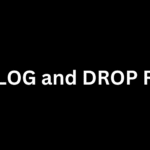Introduction Kotlin, a modern programming language for the Java Virtual Machine (JVM), offers concise syntax and powerful features. When working with arrays in Kotlin, you may encounter situations where you need to convert an array into varargs (variable-length argument lists). This conversion is essential for passing array elements as individual arguments to functions that accept …
Introduction
Kotlin, a modern programming language for the Java Virtual Machine (JVM), offers concise syntax and powerful features. When working with arrays in Kotlin, you may encounter situations where you need to convert an array into varargs (variable-length argument lists). This conversion is essential for passing array elements as individual arguments to functions that accept varargs. In this article, we will explore different methods to convert a Kotlin array to varargs, along with relevant code examples.
Understanding Varargs in Kotlin
Varargs, short for variable-length argument lists, allow a function to accept a variable number of arguments. In Kotlin, you denote varargs using the vararg keyword. For instance, a function with varargs might look like this:
fun printNumbers(vararg numbers: Int) {
for (number in numbers) {
println(number)
}
}In the above example, numbers is a vararg parameter that can accept multiple integers as arguments.
Converting Kotlin Array to Varargs
Method 1: Spread Operator
One way to convert an array to varargs in Kotlin is by using the spread operator (*). This operator allows you to pass the elements of an array as separate arguments. Let’s see an example:
fun main() {
val array = arrayOf(1, 2, 3, 4, 5)
printNumbers(*array)
}In this example, the *array syntax spreads the elements of the array as individual arguments to the printNumbers function.
Method 2: Using the toTypedArray() Function
Kotlin arrays provide a toTypedArray() function, which returns a new array of the specified type. You can use this function to convert an array to varargs:
fun main() {
val array = arrayOf(1, 2, 3, 4, 5)
printNumbers(*array.toTypedArray())
}Here, array.toTypedArray() creates a new array of type IntArray, and the spread operator then passes its elements as separate arguments.
Method 3: Inline Conversion Function
You can create an inline function to convert an array to varargs. This approach encapsulates the conversion logic and enhances code readability:
inline fun <reified T> arrayToVarargs(array: Array<T>): Array<out T> {
return array
}
fun main() {
val array = arrayOf("apple", "banana", "orange")
printFruits(*arrayToVarargs(array))
}In this example, the arrayToVarargs function takes an array and returns it as varargs using the * operator.
Handling Different Types
When working with generic functions or functions that operate on different types, you may encounter scenarios where you want to convert arrays of various types to varargs. Kotlin’s inline function with reified type parameter can handle this efficiently.
inline fun <reified T> arrayToVarargs(array: Array<T>): Array<out T> {
return array
}
fun main() {
val intArray = arrayOf(1, 2, 3, 4, 5)
val stringArray = arrayOf("apple", "banana", "orange")
printNumbers(*arrayToVarargs(intArray))
printFruits(*arrayToVarargs(stringArray))
}Here, the arrayToVarargs function uses a reified type parameter, allowing it to work with arrays of any type. This flexibility is beneficial in situations where you want to convert arrays with different element types to varargs.
Handling Empty Arrays
When dealing with empty arrays, you need to consider how the conversion methods behave. The spread operator handles empty arrays gracefully, resulting in no additional arguments passed to the function.
fun main() {
val emptyArray = emptyArray<Int>()
printNumbers(*emptyArray)
}In this example, calling printNumbers(*emptyArray) will not cause any issues, as the spread operator handles empty arrays without raising errors.
By considering different use cases, such as handling various types and empty arrays, you can ensure that your code handles diverse scenarios gracefully. These conversion methods provide valuable tools in your Kotlin programming toolkit, enabling you to work with arrays and varargs efficiently and effectively.